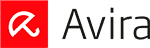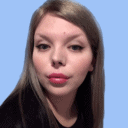
Updated on: March 15, 2024
Short on time? Here’s the best free Mac antivirus of 2024:
- 🥇Intego. It’s the best macOS antivirus out there — detecting and removing all viruses and malware and ensuring that all Macs stay fast, clean, and optimized. It’s not 100% free, but it has a risk-free 30-day trial (no credit card needed) and a 30-day money-back guarantee.
Most antivirus brands that offer free products make you “pay” in some way — with intrusive ads, limited features, and serious vulnerabilities that leave you and your Mac unsecured. And there are also free antiviruses that are actually spyware in disguise, designed to steal user data.
That’s why it’s important to find a product that has been extensively tested and that is guaranteed to offer at least a basic level of protection without compromising your cybersecurity. I’ve researched and tested all major antivirus software designed for Macs to find the best 100% free products available to help you stay protected.
There are several decent free Mac antiviruses, but they all have limitations. If you’re looking for comprehensive internet security protection, and you don’t want to fall victim to things like ransomware or advanced malware attacks, you’ll need to invest in a paid antivirus. I recommend Intego, which won the #1 spot on our list of the best paid antiviruses for macOS in 2024 and is available for a month-long free trial.
Quick summary of the best free Mac antiviruses in 2024:
- 1.🥇 Intego — Best overall Mac antivirus in 2024 with perfect malware detection (60 days risk-free).
- 2.🥈 TotalAV — Excellent on-demand virus scanner + basic device optimization tools for Mac.
- 3.🥉 Bitdefender — Lightweight cloud-based scanner with perfect detection rate + no slowdown on Macs.
- 4. Malwarebytes — Good malware scanning and removal for Macs (+ free Browser Guard extension).
- 5. Avira — Advanced virus scanner with real-time protection + good range of free extras.
- Plus 2 more!
1.🥇 Intego — Best for Overall macOS Protection in 2024

Intego is my favorite Mac antivirus in 2024 — it has perfect Mac-specific malware detection rates, provides a wide range of useful extras that improve upon Apple’s built-in security, and is super easy to use. While Intego’s not 100% free, it comes with a 30-day free trial and a 30-day money-back guarantee. This gives you plenty of time to use Intego and see if it’s the best choice for you.
Intego’s firewall is a big improvement over Mac’s built-in firewall. It automatically changes security settings based on whether you’re using your home network, work network, or a public Wi-Fi. This ensures your online safety at all times.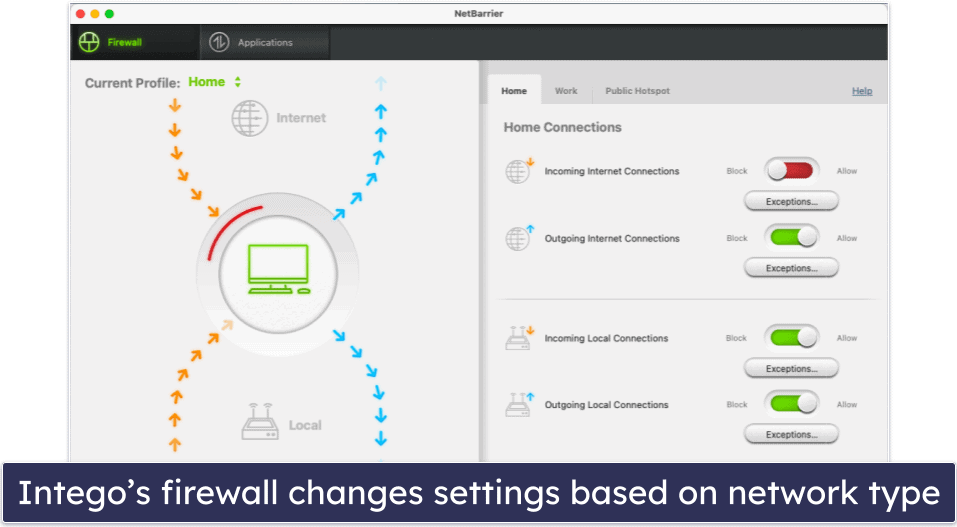
Intego also comes with a good system optimizer. It finds and removes old, unused, or duplicate files and also helps you organize all of the files and apps you have on your Mac.
There’s also a personalized backup tool that lets you schedule when you want to back up specific files and folders, but what I love most about this feature is that you can back up your entire system — including your version of macOS.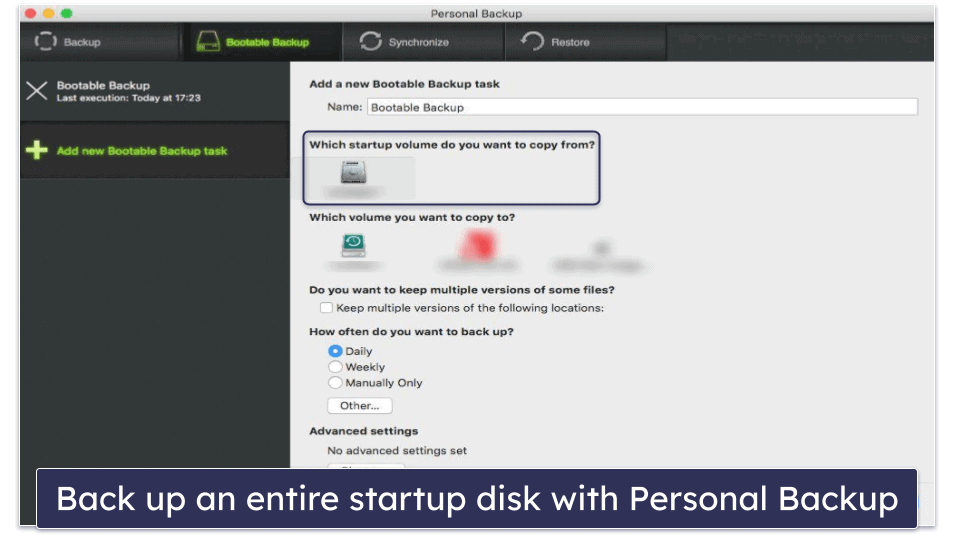
Parents will be happy that Intego offers comprehensive parental controls. In addition to blocking inappropriate content, the parental controls also include anti-predator alerts, keystroke tracking, and detailed activity reports.
Intego doesn’t yet have a mobile app, but you can connect your iOS device to your computer to scan for viruses and other online threats. Alternatively, you can take a look at our list of the best internet security apps for iOS and Android.
Intego has several plans to choose from. At $19.99 / year, Intego Mac Internet Security X9 includes real-time malware scanning, anti-phishing protection, and a firewall, but that’s pretty much it. Users who also want Intego’s system optimization, backup tools, and parental controls should check out the Mac Premium Bundle X9, which costs $34.99 / year and covers up to 5 devices.
Bottom Line:
Intego provides the best virus and malware protection for Mac devices, and it also comes with a good range of extras that are all significantly better than Apple’s built-in protections. Intego caught all of the malware samples in my testing, and its firewall, system optimization tools, backup tools, and parental controls all worked flawlessly. While Intego’s not completely free, it has a risk-free 30-day trial and a 30-day money-back guarantee, giving you 2 whole months to test all of its features and see if it works for you.
Read our full Intego review here
2.🥈 TotalAV Free Antivirus — Good Antivirus Scanner & Limited Mac Speedup Tools
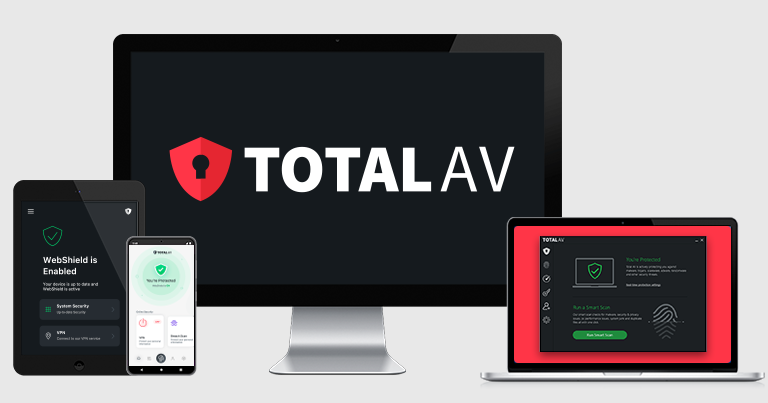
TotalAV Free Antivirus has an excellent on-demand virus scanner. It had near-perfect malware detection rates in all of my tests. It’s also very fast, lightweight, and it doesn’t cause any system slowdown (similar to my top pick, Intego).
TotalAV comes with limited Mac cleaning and device optimization tools — but they’re available for only 2 days after you download the program.
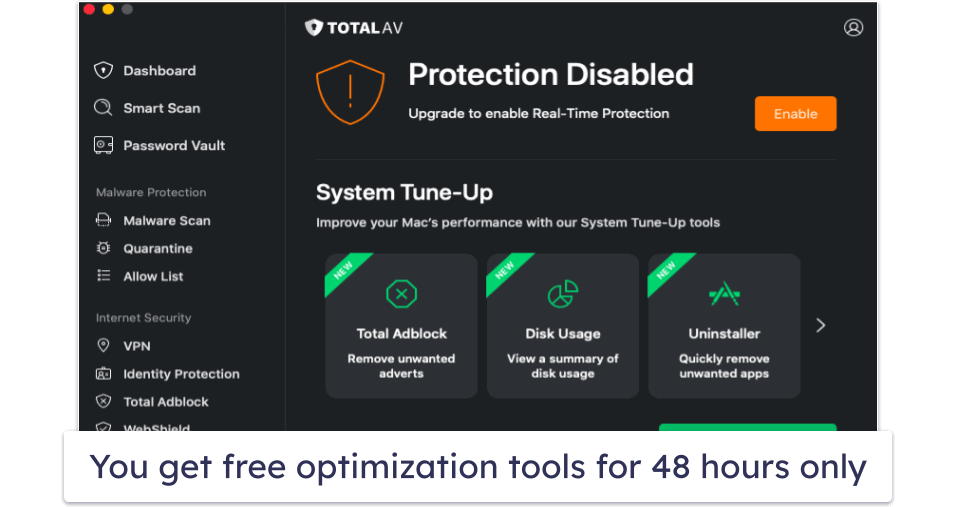
These tools include:
- Duplicates and junk file scanning and removal.
- Tracking cookie cleanup.
- Boot organizer to improve startup times.
- Easy-to-use application uninstaller.
- Cached browser files cleanup.
TotalAV runs a system cleanup scan immediately after downloading, so this one scan can clean your computer of years of junk files. When I tested the optimization tools, TotalAV found over 1,000 junk files on my Mac and nearly 2,500 browser cookies that were impacting both my Chrome and Safari browser, which improved both my system and browser speeds.
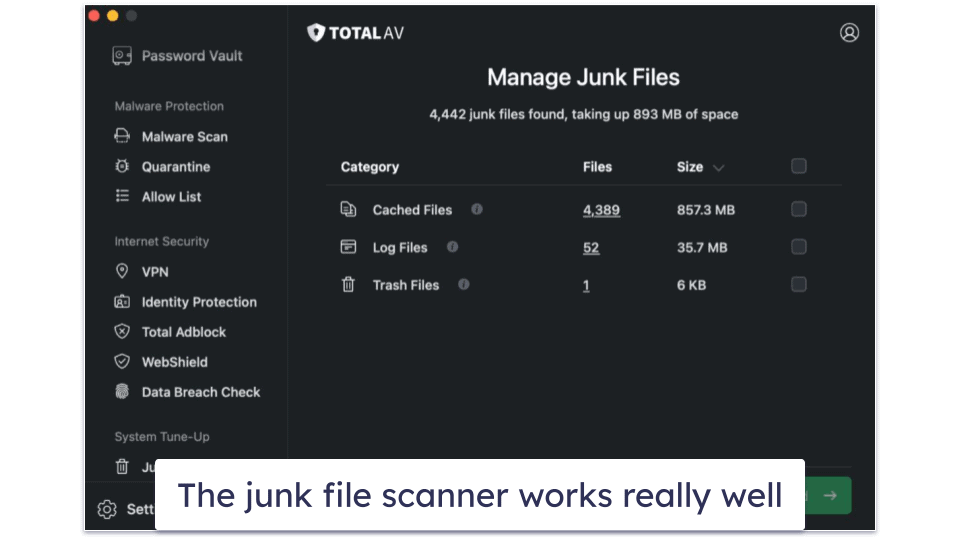
I like TotalAV’s free plan for malware scanning and removal and cleaning your device of unwanted files — but it lacks real-time protection and other important cybersecurity protections. To fully protect your Mac, take a look at TotalAV’s low-cost paid plans, which start at $19.00 / year and add real-time protection, a VPN, a password manager, and a lot more. The free plan comes with a 7-day free trial of the premium features, and all purchases are backed by a risk-free 30-day money-back guarantee.
Bottom Line:
TotalAV Free Antivirus is a decent on-demand malware scanner with some neat system cleanup tools that you can use for 48 hours after download. TotalAV’s anti-malware engine detected almost all of the malware on my disk, and its system cleanup tools removed nearly 3 GB of junk files from my test MacBook. If you want a comprehensive internet security solution for your Mac, take a look at TotalAV’s excellent paid plans.
Read the full TotalAV review here>
3.🥉 Bitdefender Virus Scanner for Mac — Excellent Cloud-Based Malware Scanning

Bitdefender Virus Scanner for Mac is a powerful, cloud-based anti-malware scanner that performs on-demand scans, but it doesn’t provide real-time protection. Bitdefender gives three scans to choose from. One of the best options is the program’s “Critical Locations Scan”, which scans the parts of your Mac where malware is most likely to be found, like downloads, temporary files, and cached files. There’s also the option to do a “Deep System Scan” of the entire Mac or a “Custom Location Scan”, which scans specific files or folders.
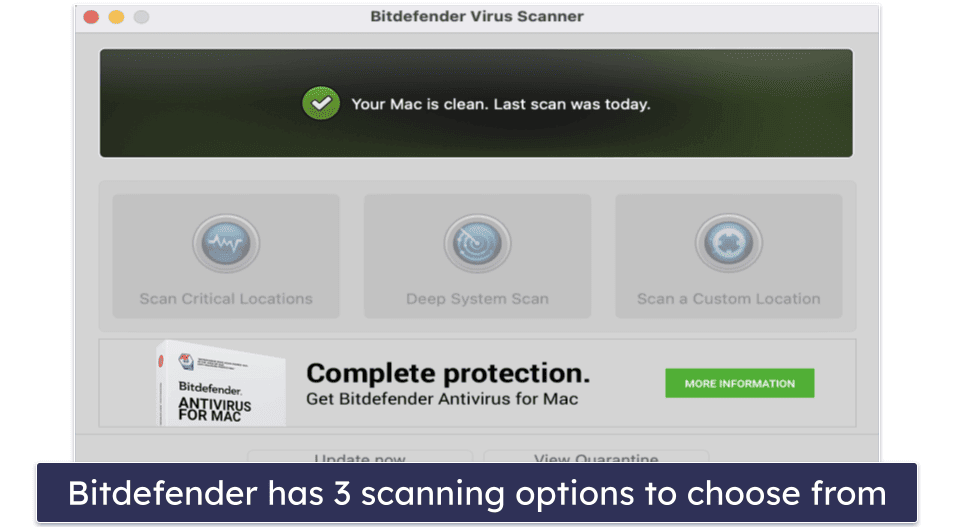
During my tests, Bitdefender scored a perfect 100% malware detection rate, detecting all of my Mac-specific malware samples, including the ones that most competitors failed to catch. Bitdefender’s scanner is cloud-based, meaning it won’t slow down your Mac, not even during CPU-intensive processes like video editing or streaming.
Bitdefender’s free virus scanner is a good quick fix for your Mac if you’re worried about its performance and you think you may have a malware infection. But it’s not a long-term security solution, as it lacks essential cybersecurity protections, such as real-time protection, web protections, a VPN, a password manager, and all of the other features that make Bitdefender Total Security ($49.99 / year) one of the top internet security suites on the market.
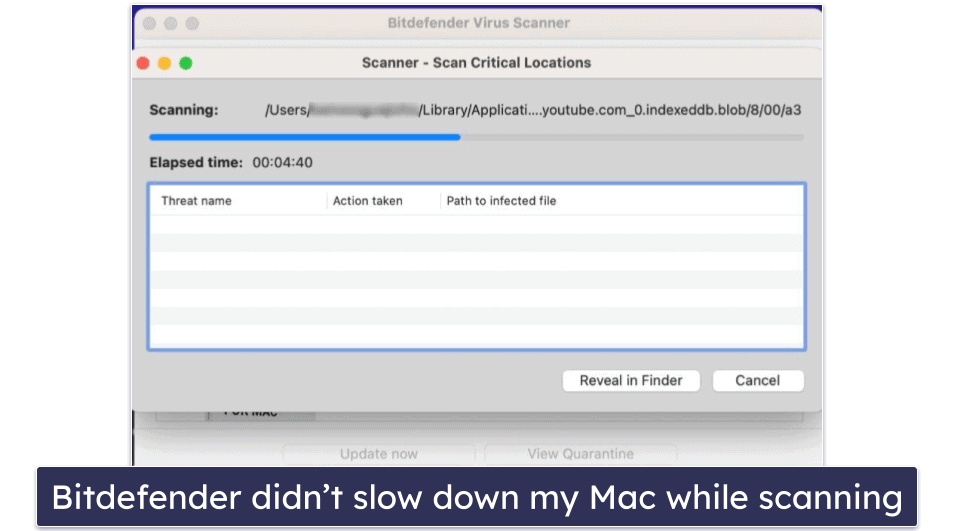
If you want Bitdefender’s unlimited-data VPN, check out the Premium Security plan, which costs $79.99 / year and adds a full-featured password manager and coverage for up to 10 devices. All Bitdefender plans are covered by a risk-free 30-day money-back guarantee.
Bottom Line:
Bitdefender Virus Scanner for Mac is an excellent cloud-based anti-malware scanner that’s great for detecting and removing malware from your device. However, other than the scanner, Bitdefender’s free plan doesn’t have any other features — it lacks real-time protection, anti-phishing protection, device optimization tools, a VPN, etc. Users looking for an all-around cybersecurity suite for Mac computers should take a look at Bitdefender Total Security, which covers up to 5 devices, or Bitdefender Premium Security, which adds a VPN with no limitations, a fully-featured password manager, and coverage for up to 10 devices.
Read the full Bitdefender review here>
4. Malwarebytes for Mac (Free) — Decent Antivirus Scanning and Removal
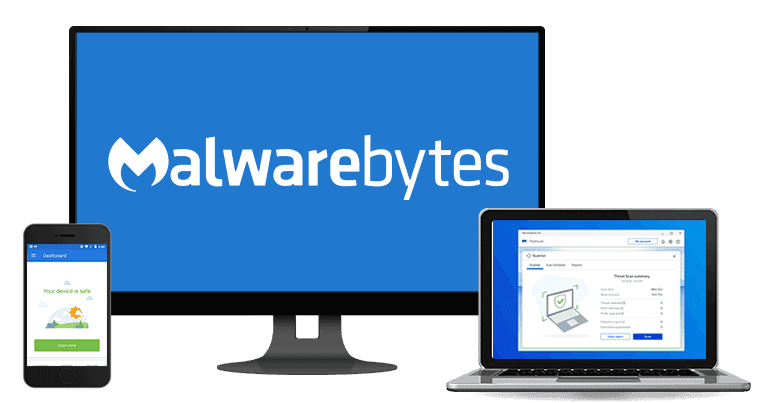
Malwarebytes for Mac (Free) offers good malware detection and removal. Users can choose from several scan types, including “Threat Scan” and “Custom Scan”. The Threat Scan will search the places where Mac-specific malware typically hides, while the Custom Scan can be customized to just scan one specific folder or your whole disk drive.
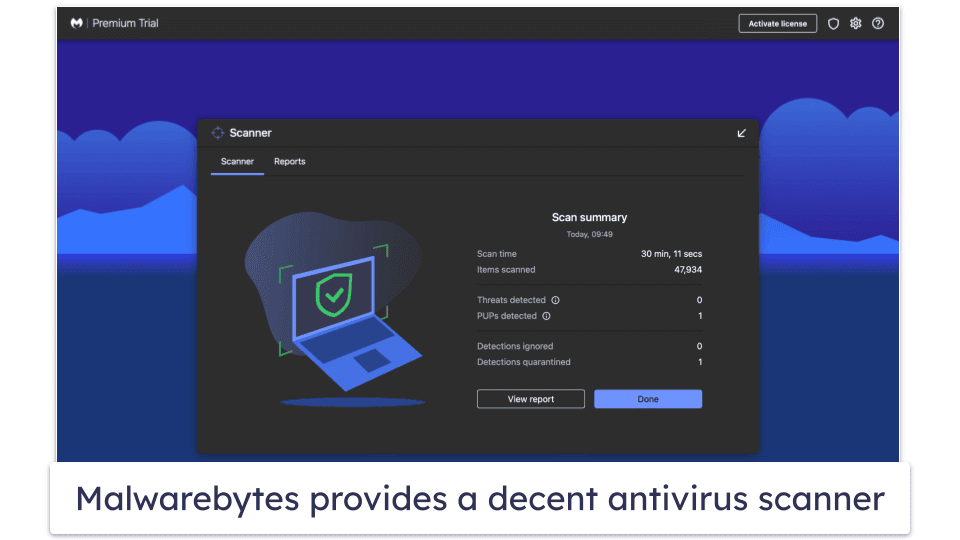
In my testing, Malwarebytes detected around 90% of the malware on my disk, including very tricky files like rootkits that can usually escape detection. Malwarebytes is a good option if you have malware on your device and need to quickly disinfect your Mac computer. But apart from the scanner, Malwarebytes’s free plan doesn’t come with any other features.
Users can also download Malwarebytes’s free Browser Guard extension, which protects against malicious sites, phishing sites, ads, and trackers. The extension is available for Chrome, Firefox, Edge, and Safari.
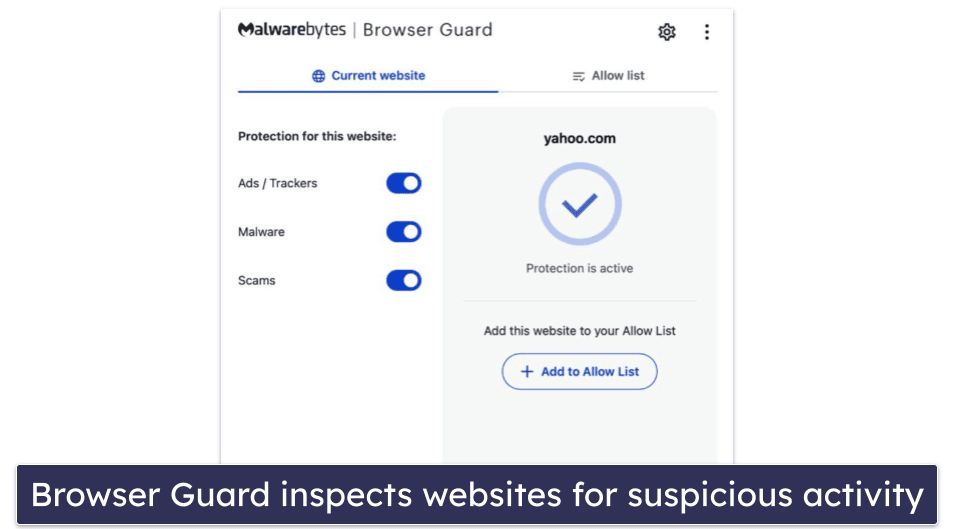
Malwarebytes Standard adds real-time protection, ransomware protection, and web protection, whereas Malwarebytes Plus also includes a VPN. Malwarebytes’s plans start at $59.99 / year, and there’s a 14-day free trial of Malwarebytes Standard included with the free Mac software. All purchases are backed by a generous 60-day money-back guarantee.
Bottom Line:
Malwarebytes for Mac (Free) is a good malware scanner, but it doesn’t provide any additional protections. Malwarebytes offers 2 paid plans: Malwarebytes Standard, which adds real-time protection and web protection, and Malwarebytes Plus, which also includes a VPN.
Read the full Malwarebytes review here>
5. Avira Free Antivirus for Mac — Advanced Virus Scanner + Decent Free Extras

Avira Free Antivirus for Mac offers lightweight cloud-based malware scans and plenty of free features, including real-time protection, basic system tuneup tools, a surprisingly good password manager, and even a VPN.
Avira’s anti-malware scanner detected 100% of the malware files in my tests, including viruses, spyware, trojans, and ransomware. And because it’s cloud-based, Avira’s malware scanner runs smoothly in the background without any interruptions — I was able to run programs like Photoshop and Ableton Live with no slowdown, even during full system scans.
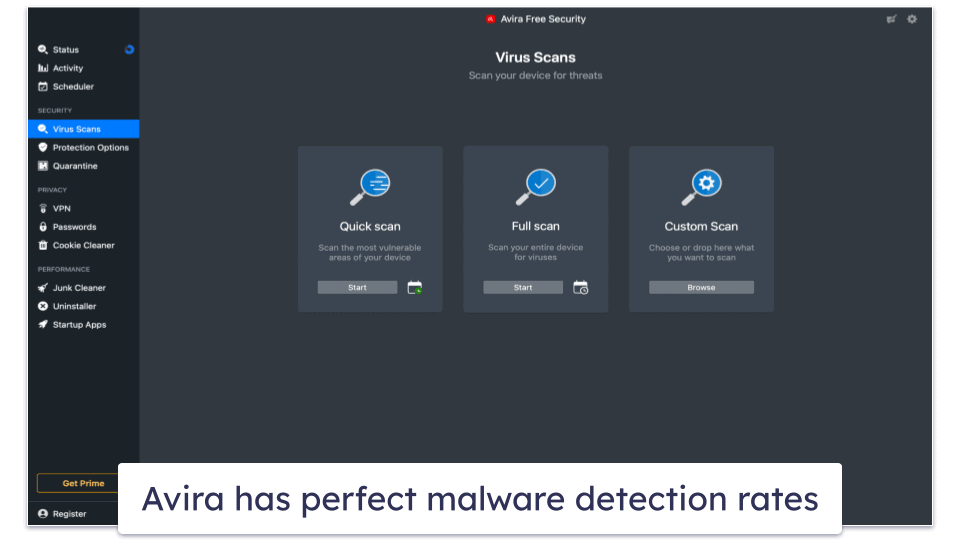
Avira’s Phantom VPN is good but quite limited — it has fast speeds and all the essential security features, but you’re restricted to a 500 MB monthly limit, which is only enough to watch a few hours of Netflix. If you want a better option, check out our list of the best free VPNs for Mac here.
Avira’s system optimization tools are basic — you can only use the junk cleaner on the free version, while the app uninstaller and startup manager are limited to premium plans. I much prefer Intego’s Washing Machine tool, which combines cleaning and organization in one easy-to-use dashboard. And unlike Intego, Avira doesn’t offer parental controls on any of its plans (you can check out our list of the best free parental controls here).
On the other hand, Avira provides one of the best free password managers on the market, with unlimited password storage, biometric logins, and a built-in TOTP (time-based one-time password) authenticator.
Upgrading to Avira Prime ($36.99 / year) brings you a heap of extra features, including unlimited data with the VPN, password security auditing and data breach monitoring with the password manager, advanced system optimization tools, and coverage for up to 25 devices across all operating systems. All Avira yearly purchases come with a 60-day money-back guarantee.
Bottom Line:
Avira is a great 100% free antivirus for Macs. It provides lightweight real-time malware scanning, good anti-phishing protection, an excellent free password manager, and a decent VPN. The malware scanner blocked every malware file in my testing, and the web protections blocked both phishing sites and annoying ads. Upgrading to Avira Prime adds a VPN with no limitations, additional password manager features, and coverage for up to 25 devices.
Read the full Avira review here>
6. Avast Free Antivirus for Mac — Basic Real-Time, Web, and Email Protection

Avast Free Antivirus for Mac provides reliable protection against various malware threats on 1 device. It’s one of the few free Mac antiviruses that offer real-time protection, so it blocks viruses, ransomware, and other malicious software before they can cause any harm to your device. Its anti-malware engine can scan your entire system and connected external drives, and in my tests, it performed exceptionally well, blocking 100% of malware samples I had hidden on my Mac and a USB connected to it.
In addition to anti-malware protection, the free version includes Web Shield and Email Shield. The Web Shield monitors your online activities and blocks malicious websites and downloads. It also has anti-tracking capabilities and can redirect you to the right website if you mistype its address. The Email Shield works seamlessly with popular email clients, scanning incoming and outgoing messages for malware-infected attachments.
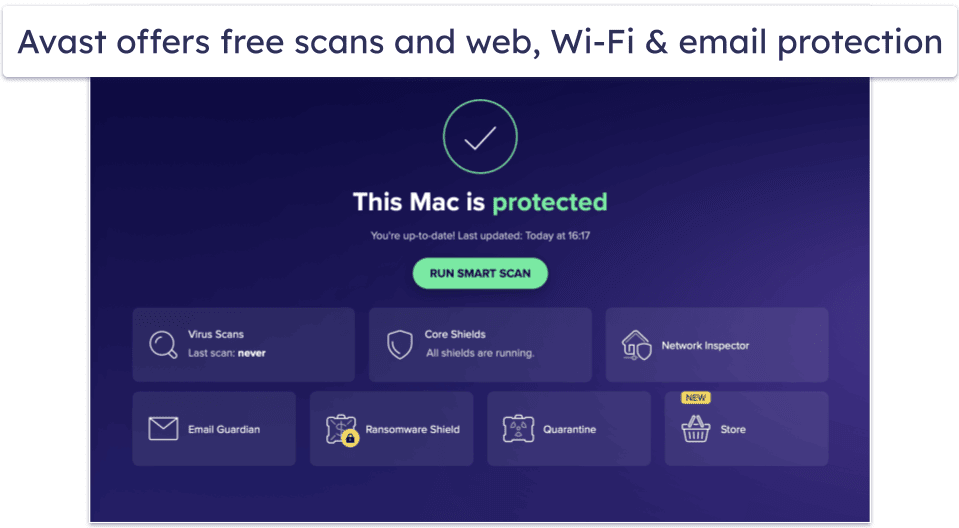
Wi-Fi network protection is another important feature of Avast Free Antivirus for Mac. It scans your home network and identifies potential vulnerabilities, such as weak passwords and unauthorized access points. By providing you with detailed information on your network’s security, it helps you take the necessary steps to strengthen your Wi-Fi connection and keep hackers at bay.
Avast’s more advanced security features are locked behind a paywall, so you’ll need to upgrade to Avast Premium Security to unlock them. The premium plan includes advanced ransomware and phishing protection, online shopping and banking protection, and Wi-Fi alerts. While these are all welcome additions, I still think brands like Intego and TotalAV offer way more on their premium plans.
Bottom Line:
Avast Free Antivirus for Mac offers a high level of protection against malware threats, enhanced by its Web Shield and Email Shield components. Its Wi-Fi network protection feature helps you secure your home network from potential vulnerabilities. Avast’s premium features can be tested using the generous 60-day free trial, and there’s also a 30-day money-back guarantee for all purchases.
Read the full Avast review here>
7. AVG AntiVirus Free for Mac — Reliable but Limited Mac Protection

AVG AntiVirus Free for Mac is another free solution to protecting your Mac in real time. Feature-wise, AVG’s offering is similar to Avast’s free antivirus for Macs. Its most important component, the anti-malware engine, works pretty well in blocking various types of malware, including viruses, ransomware, and spyware. The malware database is regularly and automatically updated.
I like that AVG’s scanner is lightweight, so it won’t slow down your system while working in the background to protect your Mac, and it gives you the option to choose among full, quick, custom, and external storage scans.
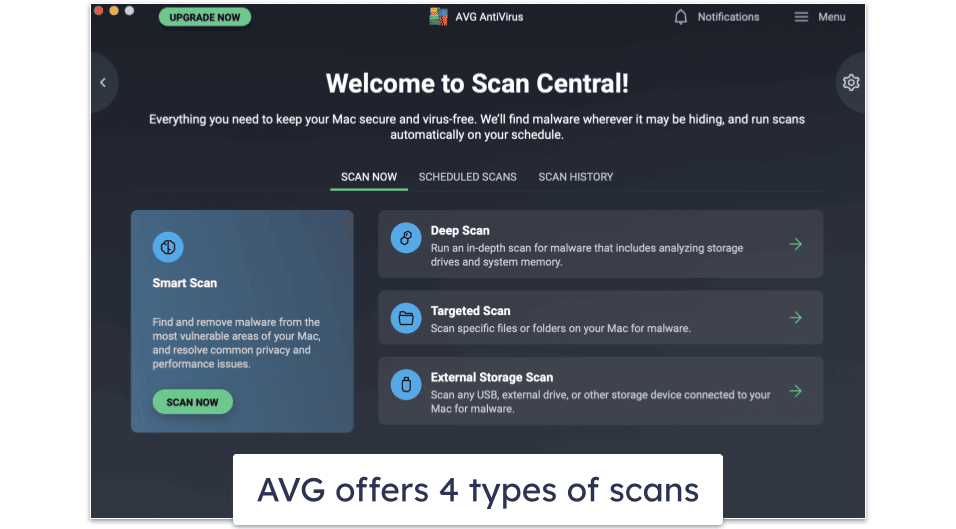
AVG’s online protections include blocking unsafe websites, links, downloads, and email attachments. These protective measures offer an additional layer of security, safeguarding your online experience from potential cyber threats.
However, unlike Avast, AVG doesn’t offer Wi-Fi protection on its free plan, which I found a bit disappointing. To scan and secure your Wi-Fi network, you’ll have to upgrade to AVG Internet Security, which costs $39.99 / year and also comes with advanced ransomware and anti-phishing protection. You can test all these features for 60 days on a free trial, and there’s also a 30-day money-back guarantee.
Bottom Line:
AVG Antivirus for Mac provides a high degree of protection against various malware threats, further reinforced by its Web and Email protection components — but not much else. The Wi-Fi network protection and other advanced and extra features all require upgrading to AVG Internet Security, which does come with a generous 60-day free trial.
Read the full AVG review here>
Comparison of the Best Free Antiviruses for Mac in 2024
How to Choose the Best Free Antivirus for Mac
- Go for good malware detection. A good Mac antivirus needs to provide perfect or near-perfect malware detection rates. I performed extensive stress-testing by downloading over 900 Mac-specific malware files to my MacBook in order to test each program’s full disk scanning, and all of the brands on this list detected most (or all) of the malware samples.
- Look for minimal slowdown. An antivirus may slow down your system, especially during a full system scan, making it difficult or even impossible to use your device normally.
- Check whether it has extra features. Many antiviruses nowadays come with a wide range of extras for additional cybersecurity protection, but free Mac antiviruses are usually very limited. Still, I took into account all of an antivirus’s features to make sure that you’re getting a well-rounded product designed for maximum protection.
- Confirm that it’s easy to use. Mac antiviruses need to be intuitive and simple to use, both for beginner and advanced users. All of the products I recommend come with well-designed Mac apps and all of their features are easy to find and use.
- Choose a product with decent customer support. If you ever encounter a problem with your antivirus, you need to be able to get professional support to quickly resolve your issue. All of the best free antiviruses for Mac have good knowledge bases and a decent range of customer support options.
Risks & Disadvantages of Using a Free Mac Antivirus
The free antiviruses on my list are all from trustworthy companies, and they will all provide you with some basic protection. But even the best free products come with some frustrating limitations. For example, most products on my list lack real-time protection, meaning that they can’t properly protect your Mac from malware between scans.
And the products on my list are the best of the best when it comes to free tools. Most “free” antiviruses have intrusive ads, offer extremely limited features, and can even infect your Mac with spyware or adware. So if you must go for a free product, always ensure it’s from a reputable company like the ones on my list.
macOS does come with some pretty good built-in security protections. However, while these free tools are better than nothing, they certainly can’t protect you against more advanced threats like spyware and ransomware, which a premium Mac antivirus like Intego can.
Plus, free products lack the useful extra features that a premium antivirus offers. For example, Intego has excellent Mac-specific parental controls, TotalAV’s premium plans come with the best antivirus-bundled VPN on the market, and Bitdefender’s paid plan comes with an unlimited-data VPN and a password manager.
Free Antivirus vs. Paid Antiviruses
In terms of antivirus software, you genuinely get what you pay for. Free options, such as those provided by TotalAV and Bitdefender, include decent malware scanners, but they don’t have the extensive toolkit required for defending your device against all forms of internet threats.
Premium antiviruses pack more than just malware defense; they come with password managers, VPNs, and parental controls. Norton even offers a $1 million insurance for identity theft victims. Free versions just can’t compete.
Paid antivirus products often have superior customer support, including live chat and phone support — which is ideal if you need immediate assistance. But the top-tier antiviruses are so easy to use and function properly, so you’ll rarely need help anyway.
Overall, I think it’s well worth paying a few dollars to protect yourself online. You can read more about the best paid antiviruses for Mac here — they all have affordable plans and offer free trials and/or money-back guarantees (Intego has a 30-day free trial and a 30-day money-back guarantee, so you can try it risk-free for 2 months and make sure it works for you).
What Free Mac Antiviruses Should You Avoid?
- MacSweeper. MacSweeper presents itself as a free antivirus solution, but it’s actually malware. It tricks you into thinking it’s scanned your device, offers overstated reports of adware, spyware, or viruses, and prompts you to spend money to remove them. While the official website for this fake antivirus has long been removed, you can still find copies of it on shady websites.
- Airo. Airo is an antivirus for Mac that’s been discontinued. However, you can still download it from 3rd-party websites. Unfortunately, if you do, you’ll run into issues trying to install it on the latest versions of Mac. Even if you manage to install it, it won’t have the latest malware definitions to fully protect you.
- Mac Guard. Like Macsweeper, Mac Guard is actually a virus that disguises itself as a free antivirus solution. It will constantly issue you with ads, show annoying notifications, and change your search results to results that generate revenue for the cybercriminals behind it. If you accidentally install Mac Guard, you should download a program like Intego and run a system scan as soon as possible.
- MacClean. MacClean offers a malware scanner and free optimization tools for Mac, but its detection rates aren’t as good as any of the options on this list, and it constantly crashed in my tests.
- Zebra scanner. Zebra scanner is an outdated antivirus for Mac. In fact, it hasn’t been updated since 2006. That said, you can still download it as of 2024. If you do, the chances of getting it to run on your Mac are slim, and even if you manage to get it running, it won’t protect you against the latest malware threats.
Top Brands That Didn’t Make the Cut
- Norton. Norton is one of the best all-around antiviruses out there, and it offers a 60-day money-back guarantee on its Norton 360 plans (which include Mac protection). It’s one of my favorite antiviruses for Mac, providing extras like a VPN, a smart firewall, and much more. But Norton doesn’t have a free Mac plan, so I couldn’t include it on this list.
- McAfee. McAfee has an excellent Mac scanner as well as a ton of extra security features that build on top of Apple’s security features, but it neither offers a free product nor a free trial.
- MacKeeper. MacKeeper is an incredibly intuitive antivirus program designed specifically for Macs. It’s also very good at detecting malware. But its free plan is very limited — in order to actually fix all of the problems it finds, you’ll have to subscribe.
- Sophos. Sophos discontinued its free version, so I had to remove it from this list. That said, Sophos’s paid plan comes with a 30-day free trial and provides reliable protection for a good price.
Frequently Asked Questions
Can Macs get viruses?
Yes, absolutely. While macOS contains some great built-in security protections, these protections aren’t enough to keep you safe from serious cybersecurity threats like spyware, adware, ransomware, and phishing attacks.
Being careful online isn’t enough to protect your Mac from cyber attacks. That’s why it’s so important to get a high-quality Mac antivirus like Intego, which comes with features like real-time malware scanning, web protection, and network protection.
Are free antiviruses for Mac good enough?
Not really, no. However, they can be good tools to remove malware from your disk, and some even offer real-time protection to keep your Mac protected after you’ve cleaned up your system.
But paid antivirus software provides better malware scanning, network protections, web protections, and helpful extras like parental controls, VPNs for online privacy, and disk cleanup tools to keep your device running smoothly. Intego is a Mac-only internet security suite that contains a ton of excellent features to keep you (and your family) safe online.
Can I just use a free online virus scanner and not download anything?
You can, but you really shouldn’t. Most of these online programs that offer free virus scans scare you into thinking your computer has malware — even though it doesn’t — and then force you to download the product to “remove” it. Even worse, many online virus scanners are actually exploit kits in disguise. Don’t risk it.
It’s much safer to just download a reputable antivirus software that comes with a free trial, like Intego.
Why do these companies offer free antiviruses?
It depends. Many companies lure users with promises of amazing features, and then put all of those features behind a paywall in the actual app (unfortunately, even some of my favorite antiviruses, like TotalAV, are guilty of this kind of upselling).
Free stuff on the internet is never really free (you either pay with your data, or are forced to watch ads, or your device gets infected with spyware or adware, etc.), which is why it’s usually better to just pay for the services that you consider to be valuable.