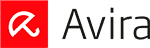Antivirus software is the most powerful tool against infection, but what happens if you catch a virus when you aren’t protected? Thankfully, security companies have considered this problem, and the best internet security suites provide the perfect solution.
All antivirus programs allow you to perform in-depth scans of your computer. Any malware in your system, no matter how long it’s been there, can be easily identified and eradicated. Premium antivirus options can spot over 95% of known viruses and new infections, so it’s easy to resolve problems quickly.
However, solving a malware issue requires that you notice the infection and take action.
Signs of Infection
Without antivirus installed, it may be difficult to identify an infection. Many viruses work in the background without you realizing. If you may have contracted malware, look for the following signs.
Reduced Function
Speed and functionality issues are often the result of an infection. If you notice an unexplained slowdown or your device crashes more than usual, it may be a red flag.
Pop-up Ads
Pop-up ads used to be a common occurrence, but not anymore. This intrusive advertising style can only be installed via malware, so if anything pops up then it’s cause for concern.
Suspicious Activity
Alongside unexplained pop-ups, suspicious activity is a sign of a problem. Typical examples include programs opening and closing, downloads launching, and increased CPU usage.
Spam Messages
Often, the first sign of an infection is someone else telling you they’ve received a strange message from you. Malware can hijack our mail accounts, sending spam to your contacts in an attempt to spread the virus further.
Browser Homepage & Toolbars Change
Malware has an annoying habit of changing your browser homepage and adding toolbars. If you suddenly see a new default search engine or an unexplained re-direct when you open the internet, it’s time to look for a solution.
Fortunately, even if you suspect you have an infection, the process to confirm and remove it is relatively simple.
How Antivirus Works
Antivirus software can correctly identify and quarantine potential infections. The programs run from a list of signature-based or behavioral-based threats. When the antivirus flags any suspicious codes or actions, it compares them to the database to establish the threat level. These caches of information are often collaborative and regularly updated, so many antivirus providers share knowledge.
Fortunately, this system means that any security suite can spot any existing virus. Even if the infection has been in your computer for months – or years! – running an in-depth system scan will flag and resolve the problem.
However, not all antivirus titles are created equal. Some providers can’t guarantee complete protection, which could result in malware falling through the cracks. Investing in a premium suite with a near 100% detection rate will give you the best chance of success.
How To Remove a Virus
If you suspect you have a virus, follow this process to remove the problem quickly.
- Choose a high-quality antivirus provider
Do your research before you chose your antivirus. Check out our reviews of the best products to determine which is the best for you. You don’t have to aim for the most expensive; several big security companies offer a free alternative that still guarantees protection.
- Create an account and download the software
Most antivirus providers require you to make an account. While it’s time-consuming, you’ll receive information about updates and changes.
- Follow the onscreen instructions for installation
Your antivirus software will start an automatic installation process. You’ll need to have administrator rights on the computer, and it will require accepting terms and conditions. All antiviruses also require disk space, so make sure your hard drive isn’t full.
- Choose to run a “Full Scan” of your entire system
Antivirus usually comes with three scan types. The “Quick Scan” will do a basic check of your system, whereas a ‘Full Scan’ goes much deeper. The third type is automatic scans, which can be set to run periodically.
- Delete the virus permanently
When an antivirus detects a threat, it isolates the threat, making it inoperative yet still present on your device. You have the responsibility to decide if you wish to have it removed. This feature stops the security suite from accidentally erasing crucial files.
- Set-up automatic scans
Once the virus is deleted, it’s also worth setting up the automatic scan feature to avoid a repeat infection.
Best Antivirus Removal Software
The following are all highly-rated antivirus suites, which will successfully identify and remove existing viruses.
Norton Security
Norton is an industry veteran which promises a 100% detection rate. They provide comprehensive protection against zero-day infections and known viruses. You also get automatic live updates, spam blocks, and a two-way firewall. If you have kids, the parental controls are infinitely useful. With Norton, you’re granted comprehensive protection, which targets all elements of internet security – not just malware. It’s easy to use and offers 24/7 support so even beginners can benefit.
Comodo
Comodo offers free and premium antivirus packages. The instant virus removal feature targets infections no matter how long they’ve been there. The auto-sandbox technology allows you to isolate potential threats before they cause destruction. If you’re a gamer, Comodo has a specific mode that will keep you safe without interrupting your play time. The user interface is sleek, well-designed, and straightforward. Plus, the company offers tiered pricing so you can find an option that’s budget-friendly.
NANO Antivirus
NANO antivirus also offers a variety of cost options ranging from free to pro. This option is ideal if you want ongoing protection once you’ve removed your current virus. The scheduled-scan options are highly-detailed, allowing you to set intricate guidelines such as timing, length, and frequency. You’re also given a ‘false positive’ list, which records any errors and prevents important documents being deleted by accident. The pricing is extremely reasonable compared to other antivirus providers.
Use Premium Antivirus To Solve Your Malware Crisis
The consequences of malware infections can be severe, especially given the constant evolution of cybercriminals’ tactics. The cybersecurity industry continually strives to counter new threats, so investing in a high-quality antivirus will give you reassurance that you’re well protected.
Even if you think you’re malware-free, installing security software is essential. Infection rates are on the rise, making anyone a potential target.