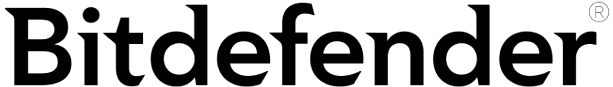Bitdefender and McAfee are very comprehensive internet security suites. They both excel at malware detection and removal, provide an impressive set of easy-to-use features, and offer really good value.
However, McAfee’s scan causes more system slowdown than Bitdefender. And while both have decent mobile apps, McAfee’s iOS app is more full-featured. In this article, I explain the key points of difference to help you make an informed choice.
Bitdefender vs. McAfee — Final Verdict
Bitdefender is better for performance, extra features, and price. If you’re looking for a powerful anti-malware engine with excellent internet security protections inside a very intuitive dashboard, go with Bitdefender.
McAfee has a better VPN, password manager, and iOS app. If you want an internet security suite that includes all of the tools you need to stay safe online in 2024, go with McAfee.
Bitdefender vs. McAfee: Malware Protection
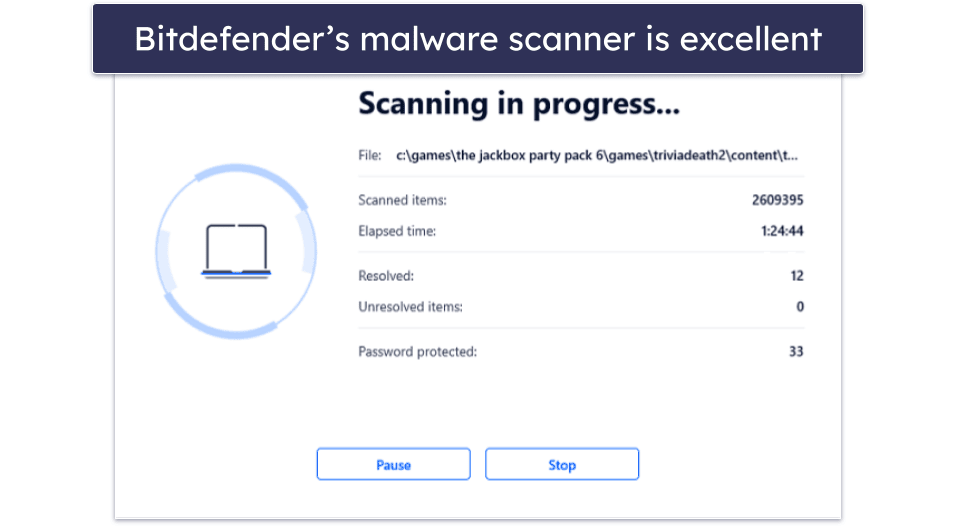
Bitdefender’s malware scanner is lightweight but powerful. It uses machine learning and a huge directory to detect malware. Most scanning happens in the cloud, so the scans only take up a tiny amount of your CPU.
Bitdefender detected 100% of the malware on my computer after a full system scan. I tested Bitdefender by downloading hundreds of malware samples to my computer, including viruses, trojans, rootkits and ransomware. The full system scan took around an hour, but this wasn’t an issue as it was so lightweight it barely affected my system performance.
Bitdefender’s real-time protection, Bitdefender Shield, is also excellent. I tried to download a variety of infected files to my computer, and Bitdefender Shield blocked all of them before I could begin to do so.
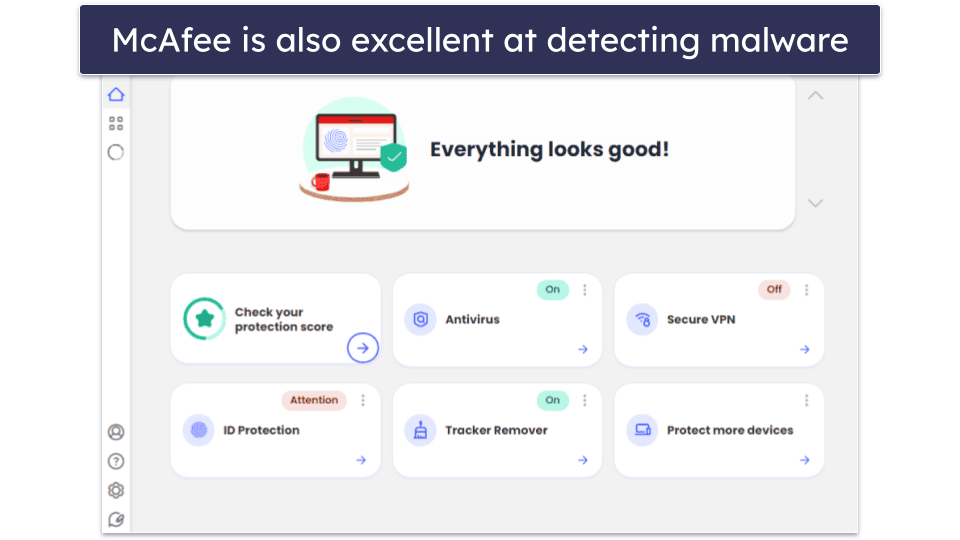
McAfee’s antivirus scanner performed just as well as Bitdefender’s, identifying 100% of the malware samples I tested it with. McAfee uses traditional malware detection techniques, checking files against a huge virus database and using heuristics to identify potentially dangerous files too.
Like Bitdefender, McAfee’s full system scan took around an hour. However, unlike Bitdefender, it did cause some slowdown on my computer. While I could still use my PC for browsing the web, streaming videos and gaming were impossible. That said, you can schedule scans for a convenient time when you’re not using your computer.
McAfee’s real-time protection engine performed as well as Bitdefender’s, successfully blocking me from downloading or opening any malware files when I put it to the test.
Bitdefender vs. McAfee: Web Security
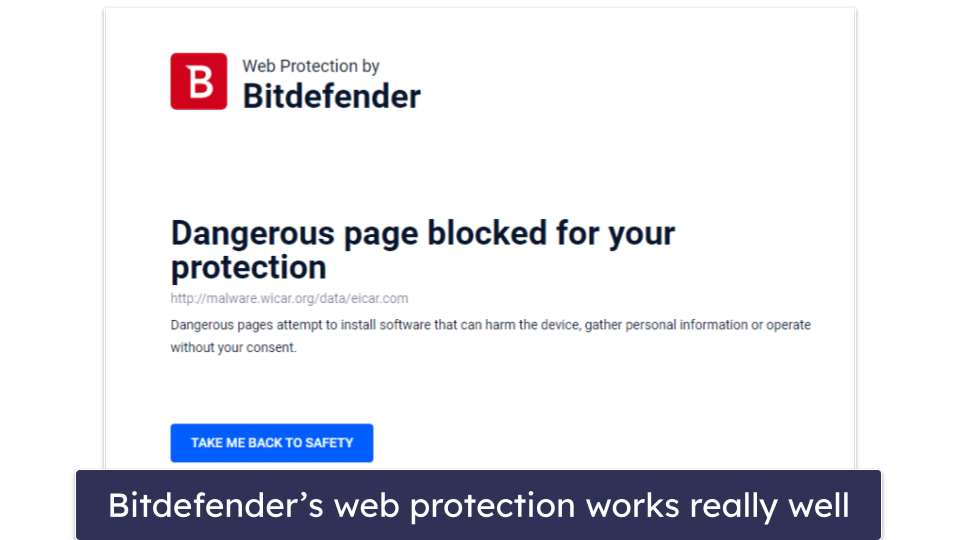
Bitdefender’s anti-phishing protection is great — it blocked all phishing sites I tried to access in my tests. It compares any website you visit to a huge database of dangerous sites and also shows you which sites were blocked and why.
Bitdefender also stops you visiting pages with downloadable malware. It checks search results for dangerous sites, scans encrypted websites, and identifies fraudulent content.
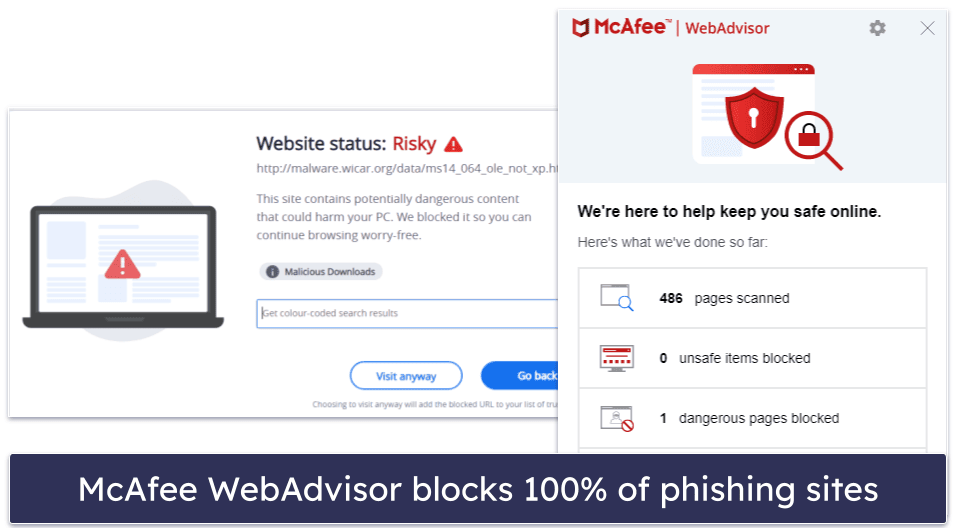
McAfee’s WebAdvisor offers excellent web protection. It identifies phishing sites from a massive database that is continuously updated. In my tests, it blocked 100% of phishing sites and exploit attacks, detecting many dangerous sites that Chrome and Firefox’s built-in protections failed to.
Overall, McAfee is a great option if you’re looking for online protection for your Windows or Mac device.
Bitdefender vs. McAfee: Features
Bitdefender Total Security covers 5 devices and has:
- Web protection.
- Secure browser for online finances.
- System optimization tools.
- Wi-Fi network protection.
- VPN (limited to 200 MB/day & 1 server location).
- Password manager.
- Parental controls.
- File shredder.
- Firewall.
- 30-day money-back guarantee.
Bitdefender’s parental controls are excellent — you can set daily device limits, manage and block apps, and whitelist and blacklist specific sites. On the mobile apps, you can also set safe and restricted geographical locations, and view the latest phone contacts added to your child’s device.
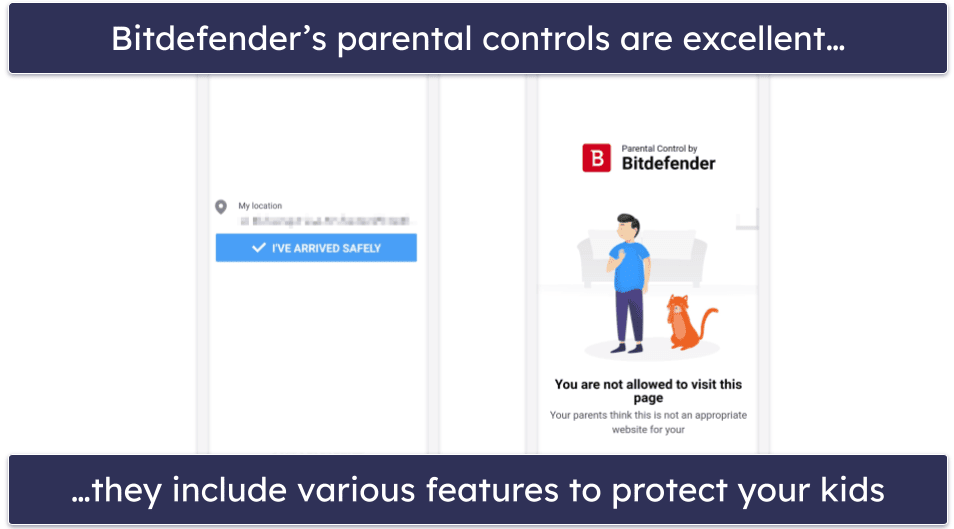
Bitdefender’s user profiles are super helpful — they offer different modes depending on what you’re doing, such as working, gaming, or watching movies. For example, in gaming mode Bitdefender will suspend notifications, automatic updates, and virus scans, which is super handy.
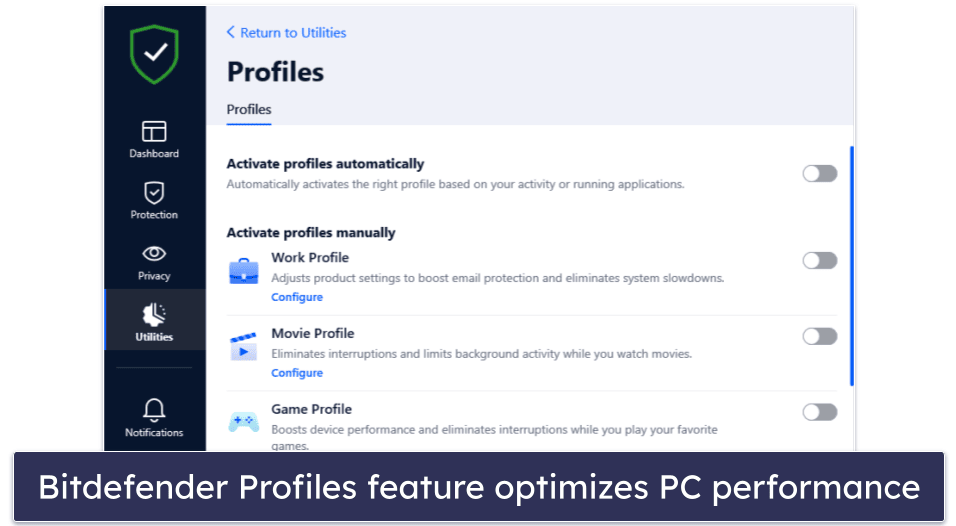
Bitdefender’s password manager is okay, but there are no 2FA or password sharing options. The VPN is limited to 200 MB per day, but it offers excellent speeds and is good for torrenting. If you want to get the VPN with no limitations, you can get it as a standalone purchase or upgrade to Bitdefender’s Premium Security plan.
McAfee Total Protection covers either 5 or unlimited devices and includes:
- Customizable firewall.
- Web protection & browser extensions for Chrome, Firefox, and Edge.
- System tuneup tools.
- Network scanner.
- VPN with unlimited data.
- Password manager (True Key).
- Identity theft monitoring.
- 30-day money-back guarantee.
Like Bitdefender, McAfee offers excellent parental controls (with its top-tier Family plans). With its Safe Family app, you can filter web content, limit device usage and internet access, block specific apps, and track device locations.
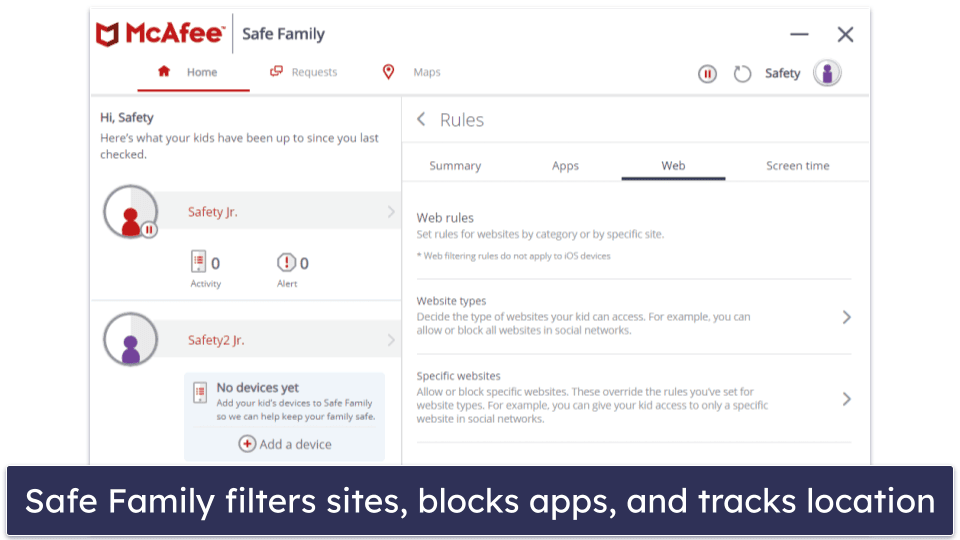
McAfee’s True Key is a decent password manager. It offers all the essentials, like unlimited password storage across devices, secure notes, and a password generator. However, like Bitdefender, it’s lacking 2FA options and password sharing.

McAfee’s Safe Connect VPN is easy to use and offers unlimited data and decent speeds. It’s also good for torrenting and works with most streaming sites.
Bitdefender vs. McAfee: Ease of Use
Bitdefender’s desktop dashboard is well designed, and every feature is easily accessible. I like the large buttons and the Quick Action option, which lets you add more buttons to the dashboard. I was also impressed by the easy-to-access protection settings, which allowed me to customize real-time protections.
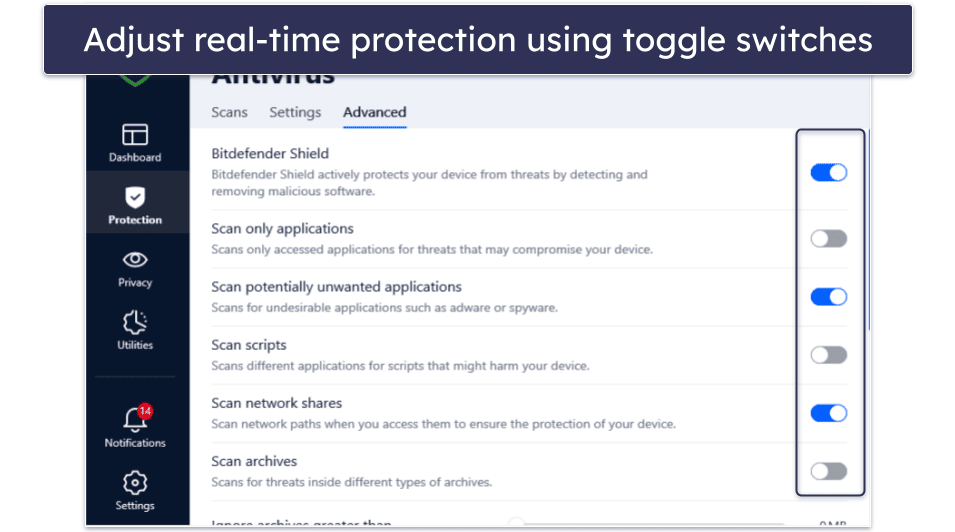
Bitdefender’s features are organized into three categories: Protection, Privacy, and Utilities. Parental Controls and Anti-theft Protection sit under the Utilities tab, but when you click them you’re taken to Bitdefender’s online portal.
Bitdefender’s Android app is really feature-rich and provides excellent security and useful extras like anti-theft protection. The iOS app is pretty good too, with web protection, breach monitoring, a scam alert feature, and a VPN.
McAfee is simple to install and use. It’s extremely easy to schedule a scan with McAfee. It’s also simple to customize your firewall protection, access the VPN, and run system tune-ups. It would be nice if the parental controls and identity theft monitoring were included in the app, though — but you can only access them through the online dashboard.
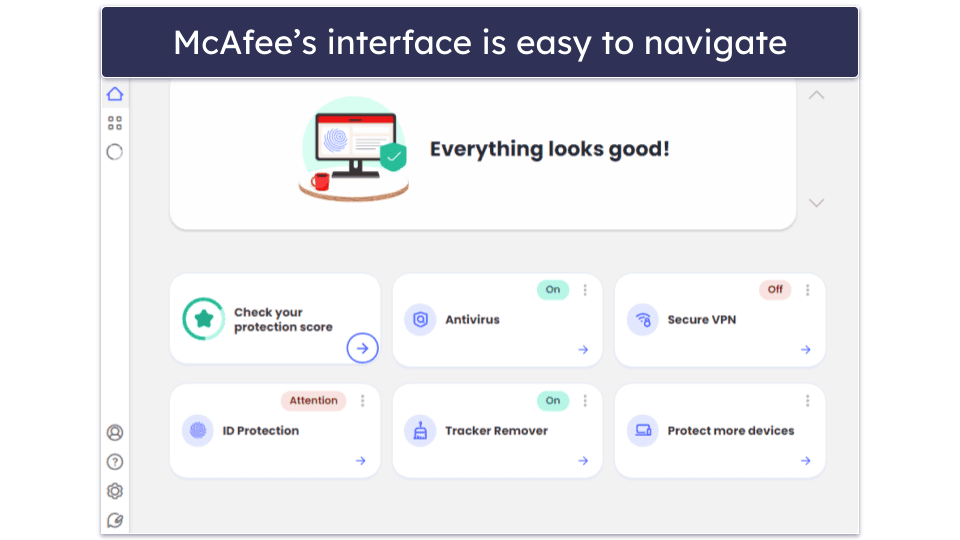
McAfee’s mobile apps are beautifully designed and easy to navigate. What’s more, the iOS app is more feature-rich than Bitdefender’s, with features like a personal data cleanup tool.
Bitdefender vs. McAfee: Customer Support
Bitdefender’s customer support center is impressive. There’s a knowledge database, email support, phone support, live chat, and community support.
When I tried the live chat, I was connected to an agent within minutes, and they answered my questions within a few seconds.
Bitdefender’s phone support is another exceptional feature. With 28 phone lines spread across 18 countries, including a 24/7 worldwide line, their service is globally accessible. During my tests, I was swiftly connected with a knowledgeable and friendly agent who provided effective support.
Bitdefender’s knowledge base has heaps of articles and video tutorials, and I found answers to most of my questions there. However, the community forum isn’t very active — no one had answered a question for a couple of months.
McAfee’s customer support is really good, with 24/7 live chat and phone support, a forum, and a knowledge base.
I was really happy with the phone support — the representative I talked to addressed all of my queries within just a few minutes. The representatives on live chat were also swift to reply and offered helpful advice, but I had to fill out a form prior to contacting an agent.
I like McAfee’s support forum better than Bitdefender’s because its community is more active and engaged. McAfee’s customer support and its community members are readily available to answer any question you might have about the antivirus. In my tests, I always got a response in just a couple of hours.
However, McAfee’s online knowledge base is pretty useless, especially when compared to Bitdefender’s. A lot of the FAQ answers relate to older versions of the software, so it’s impossible to get the answers you need. But the live chat and phone support are so good that this isn’t a major issue.