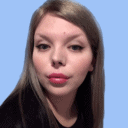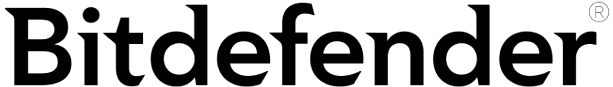Bitdefender and Panda are both easy-to-use, reliable antivirus suites that come with a wide range of additional features.
However, Bitdefender has better malware detection rates, better extra features, and is an overall better value.
I’ve been testing Bitdefender and Panda for several weeks now to help you decide which antivirus is better. Check out my detailed results below to learn more about each antivirus and how they stack up against each other.
Bitdefender vs. Panda: Final Verdict:
Bitdefender is better for overall security, extra features, and price. If you want one of the best and most affordable internet security suites in 2024, go with Bitdefender.
Panda offers more flexible pricing options. If you want a decent antivirus for a specific number of devices, go with Panda.
Bitdefender vs. Panda: Malware Protection
Bitdefender has an excellent malware scanner, which detected 100% of the malware samples during my tests. Bitdefender’s powerful malware engine is also extremely lightweight as it’s 100% cloud-based. This means it uses very little of your device’s CPU and causes no slowdown during scans.
Bitdefender caught every single threat on my device — I tested it by hiding hundreds of viruses, ransomware, rootkits, and other types of malware samples. The scanner uses a combination of machine learning and a huge malware directory to identify all of them.
The real-time protection was equally impressive, immediately blocking every malicious file before I was able to download it. Bitdefender also provides a number of customization options for its real-time protection, which advanced users will appreciate.
Panda has a really good malware scanner for Windows. I tested it by hiding hundreds of malware files on my PC, and it found over 95% of them during its full disk scan. However, its performance on my Mac was disappointing — after 6 hours, it still hadn’t even scanned 50% of my drive, so I gave up.
Panda’s scanner caused no slowdown while it was running. This is always good news, but even more so if scans take a long time — which Panda’s did. I ran a few separate full disk scans on my PC, and the scan times were very inconsistent. One scan only took around 60 minutes, but another took a whopping 8 hours!
Panda’s real-time protection was excellent, detecting 100% of the malware samples during my tests.
Bitdefender vs. Panda: Web Security
Bitdefender’s web protection is very effective. It stops you accessing dangerous phishing sites, web pages with downloadable malware, fraudulent content, and encrypted sites.
Bitdefender successfully blocked every unsafe site I tested it against, including a wide variety of known phishing and malicious sites. It also shows you which sites are blocked and why, and it allows you to easily whitelist a site if you’re 100% sure it’s a false positive.
Panda’s web protection is very disappointing. It detected less than 50% of the phishing sites and other malicious links I tested it against — even obviously fake PayPal and Amazon login pages were able to bypass Panda’s Safe Browsing feature.
Bitdefender vs. Panda: Features
Bitdefender has a selection of plans to choose from, which cover up to 10 devices and include:
- Advanced malware detection.
- Real-time protection.
- Web protection.
- VPN (limited to 200 MB/day/device on most plans).
- Parental controls.
- Firewall.
- Secure browser.
- Wi-Fi network protection.
- Anti-theft protections.
- System optimization.
- File shredder.
- Password manager.
- 30-day money-back guarantee.
- And more…
Bitdefender’s additional features are excellent. I particularly like the parental controls, which are some of the most comprehensive and customizable parental controls around. They allow you to set daily device limits, manage and block apps, whitelist and blacklist specific websites, and the mobile apps also let you set safe and restricted geolocations and view phone contacts recently added to your child’s device.
The VPN is as good as many standalone VPNs, with top speeds, security features, and good torrenting and streaming support. Unfortunately, most plans only include 200 MB/day/device, but the top-tier plan Premium Security includes unlimited data and is still cheaper than many competitors’ plans.
The password manager is one of the most basic features, missing important features like two-factor authentication. But overall Bitdefender’s additional tools and features are all very good.
Panda offers a variety of plans, all of which can cover between 1–10 devices. Features include:
- Anti-malware protection.
- Firewall (Windows only).
- Real-time protection.
- Wi-Fi protection.
- Parental controls (Windows only).
- PC clean-up and optimization tools.
- Password manager.
- File encryption & file shredder.
- Update manager.
- VPN (150 MB/day on most plans).
- 30-day money-back guarantee.
- And more…
Panda has a good range of extra features, although some don’t work as well as I’d like. The web protection needs a lot of improvement, and the VPN is missing some important features and functionality — it doesn’t allow you to choose which server you use, connection speeds were pretty slow during my tests, and it’s missing a kill switch, which is a really important feature of a VPN. It’s also limited to 150 MB/day on all but the top plan, which is barely enough to browse with.
That said, I found many of its extra features to be pretty decent — including its password manager, anti-theft tools, USB protection, and file encryptor and shredder.
Bitdefender vs. Panda: Ease of Use
Bitdefender is a well-designed and easy-to-use antivirus suite. It is very quick to install and very intuitive to use. The main dashboard has all its features organized into 3 main categories, including Privacy, Protection, and Utilities, as well as a customizable Quick Access option, so you can access every feature at just the click of a button.
The Android mobile app is also very well-designed, with a great range of features that are all easy to access and use. The iOS app is very limited in terms of its features, though.
Panda is one of the easiest antiviruses I’ve ever used. It takes very little time to install, has a well-designed interface, and its features are all very intuitive and easy to use.
The main dashboard has lots of large buttons, with images relating to each relevant feature. My only complaint is that these buttons don’t include any text, so it can take a while to remember which feature each button is for. However, once familiar with the main dashboard, it’s very easy to navigate, and every feature has clear explanations on how to use it, as well as easy customization options.
Panda’s iOS app is very limited, but the Android app is good, with tons of intuitive features.
Bitdefender vs. Panda: Customer Support
Bitdefender has some of the best customer support I’ve come across from an antivirus product. It offers email, live chat, phone support, a knowledge base, and a community forum.
I tested all support options, and in every instance I received a response very quickly (no more than a minute for both the live chat and phone support), and received friendly and knowledgeable answers.
The phone support is 24/7 for English language support, and local working hours for other languages. There is also a wide array of local numbers to call.
The knowledge base is also excellent, with lots of informative articles and videos.
Panda’s customer support is OK. You can contact them via email, phone, and live chat, and there’s also a knowledge base and community forum, but they weren’t very impressive.
Responses from both the email and live chat support were disappointingly slow. It took the live chat more than 90 minutes to respond, making it one of my poorest live chat experiences ever. Additionally, the support representatives lacked clarity and couldn’t address most of my queries.
The phone support was better — it’s available 24/7, which is impressive, and there are local numbers for most countries. When I tested it, my call was answered quickly and the agent was very friendly, but he struggled to answer a number of my questions.
The knowledge base has a range of useful articles if you can find them, but it’s very unintuitive, so it’s hard to find what you need. The forum is pretty inactive, so also not particularly useful.