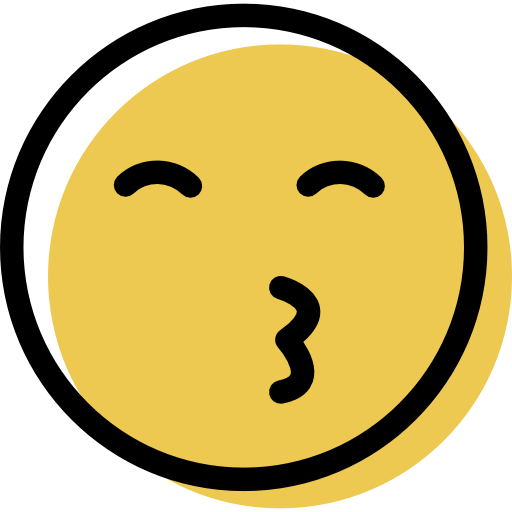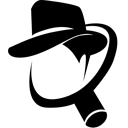TotalAV Review: Quick Expert Summary
TotalAV is a premium antivirus program with near-perfect malware detection rates and a wide range of top-quality security features. It provides advanced real-time malware detection, good web security features, and various data privacy protections, all inside an easy-to-use and intuitive interface.
TotalAV’s malware scanner was excellent in my tests — catching virtually all of the malware I downloaded to my Windows computer, MacBook, Android, and iOS phones. It scored a 99.6% detection rate, placing it among the top antivirus scanners of 2025.
TotalAV also has:
- Real-time malware protection.
- Anti-phishing protection.
- System clean-up.
- VPN (virtual private network).
- Password manager.
- Data breach monitoring.
- Identity theft monitoring (US only).
- And a lot more…
While I like most of TotalAV’s features, the lack of a firewall is disappointing. It also lacks parental controls, as well as webcam and microphone protection — features included in top brands like Bitdefender. And I certainly don’t like how TotalAV tries to upsell you after checkout.
That said, TotalAV is reasonably priced and comes with a 30-day risk-free money-back guarantee. If you’re looking for a simple-to-use antivirus with near-perfect malware detection rates and a couple of really useful internet security features, TotalAV is a good choice.
TotalAV Full Review — Secure & Intuitive (The Most User-Friendly Antivirus in 2025)

TotalAV is an intuitive, powerful anti-malware solution with great additional features. It scored near-perfect malware detection rates in all of my testing and provides some helpful extras inside an easy-to-use interface. I really like TotalAV’s VPN and identity theft protection (only available to US-based customers).
TotalAV offers a variety of affordable plans that cover all major operating systems, are reasonably priced, and come with a 30-day money-back guarantee.
TotalAV Plans & Pricing — Excellent Value Plans + Wide Range of Features
TotalAV offers several yearly plans and is one of the cheapest antiviruses on the market. It also has a limited free version for users in certain countries (US included). The website’s intuitive design makes it easy to see what’s included in each plan and how much each one costs.
All TotalAV products have a 30-day money-back guarantee. We even tested the refund process and can confirm that it’s genuine. My colleague got a refund 1 business day after requesting it!
TotalAV doesn’t offer a family plan, but you can add licenses to any plan to suit your needs. This is done through the web dashboard. Naturally, you get a bigger discount the more licenses you add. There’s even an option to add unlimited licenses to your account.
Here are the features that each plan provides:
TotalAV Free — Extremely Limited (With Frequent Upsells)
TotalAV’s Free plan offers basic antivirus functionality, allowing you to scan for and remove viruses on Windows and Mac. However, its free features are pretty limited. The free version only includes:
- Malware scanner.
- Clean-Up Scan.
Bitdefender is a better free option. Its free version includes real-time protection for Windows, which TotalAV lacks. Also, if you get TotalAV Free, prepare for frequent pop-ups telling you Real-Time Protection is disabled (you have to pay for TotalAV Premium to enable it). I’m also not a fan of how TotalAV makes it seem like it has a free mobile version. It allows you to run the Clean-Up scan on mobile but stops you from removing anything without paying for TotalAV Premium.
That said, if you live in a country where TotalAV Free is available, you’ll get pop-ups allowing you to activate a 7-day free trial of Premium.
TotalAV Premium — Most Basic Plan (Lots of Features)
This plan offers all of TotalAV’s essential features for up to 5 devices for just $19.00 / year, including:
- Malware scanner.
- Real-time protection.
- Anti-phishing protection.
- Clean-Up Scan.
- Ad blocker.
- Web protection.
- Total Browser.
Premium is a good plan, but it doesn’t offer as many features as Norton 360 Standard, even though it covers more devices.
That said, it’s a good choice if you need a solid antivirus package for up to 3 devices. The iOS and Android plans that come with it are pretty good, too.
TotalAV Internet Security — Best Value Plan (With an Excellent VPN)
To get the VPN, you’ll need the Internet Security plan, priced at $39.00 / year.
This plan also includes all of TotalAV Premium’s features for up to 6 devices.
It’s more affordable than many competitors, including McAfee’s Total Protection plan for 5 users.
TotalAV Total Security — Most Additional Protections (Covers up to 8 Users)
This plan costs $49.00 / year — it brings your total licenses up to 8 and includes the password manager.
I’m not a big fan of this plan — it charges too much extra money while only adding the password manager. By comparison, Bitdefender covers more devices and adds more useful additional features with its top-tier plan.
If you want coverage for more devices with TotalAV, you can purchase additional devices with the Internet Security plan.
TotalAV Security Features — Comprehensive Protection + Solid Feature Set
Virus Scan — Powerful Malware Scanner With Excellent Detection Rates
TotalAV’s malware scanner is a whitelisted version of Avira’s anti-malware engine, which is one of the best on the market. There are 3 virus scan types:
- Quick Scan. Scans temporary files where viruses are usually found.
- Full System Scan. Scans the full system for malware.
- Custom Scan (Windows only). Scans a single file, a folder, or your entire disk.

I started with the Quick Scan, which took around 8 minutes to complete. While this is a bit longer than Norton’s quick scan, it’s still pretty good. I then ran a Full System Scan, which took about 1 hour on my PC but didn’t noticeably impact my computer’s performance. Some competitors strain the CPU during system scans, so I was pleased that TotalAV ran smoothly in the background.
TotalAV’s antivirus scan results were impressive. I downloaded a large repository of test files to my device, including viruses, trojans, ransomware, rootkits, spyware, and keylogging malware. TotalAV detected nearly all of my test files (99.6%) in my Full System Scan, including ransomware files and spyware files. Some competitors don’t treat spyware as malware, so I was glad to see that TotalAV detected these files.
I cross-referenced my TotalAV test results with several of my colleagues’ tests, and the average detection rate was over 99%. However, competitors like Norton and Bitdefender scored 100% detection rates in our testing.

Once the scan is complete, TotalAV allows you to manage any detected files by restoring or deleting them. If you’re unsure about a file, leave it in the quarantine folder, and it’ll remain isolated from the rest of your system. This gives you time to decide what to do without risking your device or accidentally removing something important. If you know that a program is good, you can add it to the Allow List (and the good news is that TotalAV didn’t turn up any false positives during my tests).

These are great results from TotalAV— if you’re looking for an antivirus with good malware scanning, TotalAV is an excellent choice.
Real-Time Protection — Stops a Wide Variety of Malware Files, Including Ransomware
TotalAV’s real-time malware protection is always on and running in the background, scanning downloads and analyzing programs to ensure that viruses can’t make changes to your device.
To test TotalAV’s real-time scanning engine, I downloaded a wide variety of malware files, from ransomware to rootkits. TotalAV immediately caught and quarantined the malware files I downloaded before I could run them.

For the next test, I downloaded even more virus samples contained within a compressed (.zip) folder. TotalAV let me download the compressed files, but it issued an alert the moment I tried to extract the data from the zipped folder.
When I ran a ransomware simulator, TotalAV blocked the execution before the malware could lock up a single one of my system files. 
Overall, TotalAV’s real-time protection is just as good as top premium competitors like Norton 360.
Anti-Phishing Protection — Blocks Most Low-Trust Websites

TotalAV’s WebShield is an anti-phishing tool designed to block phishing sites and online malware distributors. It blocked most phishing websites that I tested it against on PhishTank. However, in one instance, it let me access a page, issuing a notification warning me that the website might be fraudulent. I appreciate the warning, but I don’t understand why it didn’t just block that site or let me whitelist it. TotalAV claims it uses frequently updated blacklists of dangerous websites as well as its own AI-based dangerous website detection system, but competitors like Norton have much more advanced and reliable anti-phishing protections.

I do appreciate the customization options in TotalAV’s WebShield, though. You can choose to automatically block low-trust websites or cryptomining URLs and also pick particular domains you want to whitelist — which is great!
WebShield will also warn you if a website you visit has been involved in a dark web data breach. It will tell you the exact date the breach happened, so you can change your credentials for that account if you haven’t already.
While TotalAV’s anti-phishing protection is effective in many cases, it still has room for improvement compared to top competitors like Norton. That said, its customization options and added features, like breach warnings, make it valuable for enhancing online security.
Ad Blocker — Blocks the Majority of Ads + There’s a Free Version!

I’m a big fan of TotalAV’s ad blocker. It works exactly as advertised, blocking ads and trackers with impressive efficacy. During my tests on ad-heavy websites, it successfully blocked the vast majority of ads, including video ads on YouTube, which many ad blockers struggle with.
TotalAV’s ad blocker is available for free on Edge, Chrome, iOS, and Android, but keep in mind that the free version doesn’t block ads on popular websites — you’ll need the premium version for that. Compared to Private Internet Access’s ad blocker (which is the best ad blocker in 2025), TotalAV’s tool performs well, but PIA’s ad blocker blocks a wider range of ads across various platforms.
What sets TotalAV’s ad blocker apart, however, is its ease of use combined with a high level of customization. You can easily set rules for different websites, manage your blocklist, and more, making it suitable for both beginners and more advanced users.
Clean-Up Scan — Provides More Optimization Tools Than Most Competitors

TotalAV’s Clean-Up Scan helps clear out junk files and speed up computer performance. In my tests, I found it to be one of the best PC optimizers of any antivirus software I’ve tested, providing more options than Norton and McAfee.
Clean-Up Scan includes the following:
- Startup Manager.
- Browser Cleanup.
- Junk Cleaner.
- Duplicate File Finder.
- Uninstaller (separate option).
The Startup Manager lets you control which applications you want to automatically run when you boot your computer. While Windows includes an almost identical feature with a similar interface, it’s buried deep in the Control Panel — I appreciate that TotalAV offers this feature in an easy-to-access location and that it’s easy to use.
TotalAV’s Uninstaller (located below the Clean-Up Scan) can help you create space and remove unwanted or obsolete software from your computer. Again, Windows provides the ability to uninstall applications. However, I’ve always hated the Windows “Add or Remove Programs” tool, which frequently doesn’t work as intended. TotalAV makes it really easy to see your applications, uninstall them, and even remove several applications at once.

The Browser Cleanup tool helps you keep your online activity private. Your browsers store cookies that can track your behavior and sell your personal information — but with TotalAV, you can clear all your cookies at once.

TotalAV’s Duplicate File Finder can find and delete duplicate files that take up unnecessary space — Windows’s standard Disk Cleanup application doesn’t have this function.
Finally, the Junk Cleaner cleans up junk files left behind after uninstalling or updating an application. These can take up a lot of space on your computer. I was surprised to find over 7 GB of junk on my computer. For comparison, Windows Disk Cleanup only found 300 MB — around 4% of what TotalAV discovered.
TotalAV does offer additional optimization tools through its Total Cleaner app, but unfortunately, it isn’t included in any of the antivirus plans. It does come with useful features that can free up RAM, fix registry issues, and more — but the price is pretty steep for an add-on that doesn’t offer many new features compared to the system optimization tools already included in most TotalAV plans. It would be great if they could include it with the Total Security package.
TotalAV’s Clean-Up Scan doesn’t include anything top competitors don’t offer, but it works well. It’s easy to use, and I appreciate the convenience of having it in one easy-to-access location on my computer.
Safe Browsing (VPN) — The Best Antivirus-Bundled VPN in 2025

TotalAV’s Safe Browsing VPN is an excellent option for users looking to protect their internet activity against internet service providers (ISPs), surveillance agents, and hackers. It works like any other virtual private network (VPN) — by rerouting all internet traffic to another server located somewhere else in the world, thereby replacing a user’s IP address with a shared IP address from one of TotalAV’s servers.
TotalAV’s VPN is fast but not the fastest (standalone options like ExpressVPN and Private Internet Access are faster). VPNs will always slow down your connection a little bit because they encrypt your connection and reroute your data to another server — both the encryption process and the distance you are from a server will slow your speeds.

The good news is that TotalAV’s VPN is pretty fast — faster than many VPNs included with other antiviruses — with 50+ server locations in 30+ countries.

Neither my download nor my upload speeds were badly affected by TotalAV’s VPN. It slowed down my ping a lot (the amount of time it takes information to travel from your computer to a server), but that’s not such a big deal.
Another great thing about TotalAV’s VPN is that it works with all popular streaming services — Netflix, Disney+, and many other streaming platforms. TotalAV’s VPN is also good for torrenting, as it supports P2P file sharing on all of its servers and works with all major torrenting clients, like uTorrent.
I also like that the VPN comes with a few customization options. For example, there’s a kill switch, a choice of protocol (IKEv2 or OpenVPN), and the ability to automatically connect to the VPN on public Wi-Fi networks.
Overall, TotalAV’s VPN is one of the best I’ve tried — comparable to some of the biggest names in the VPN industry (which is why it’s ranked as the best antivirus with a VPN in 2025).
Identity Theft Protection (US Only) — Uses a Popular Third-Party Service to Protect Your Data
TotalAV provides a comprehensive identity theft protection plan, which is powered by the popular Aura identity protection service. There are several layers of identity protection for US users:
- Monitoring credit reports, dark web forums, and breach databases.
- $1,000,000 coverage for identity theft losses.
- Live agent assistance for identity recovery.
TotalAV’s identity protection monitors a wide network (including credit reports from bureaus like Experian) for a ton of different personally identifying details, including social security numbers, credit card numbers, driver’s license numbers, and much more. Any time your information is used to make a purchase, apply for a loan, open an account, or log in online, you will receive a notification from TotalAV.

You can follow up with an agent to resolve any issues that come up because the identity theft protection service is backed by real people — TotalAV’s staff were really helpful in my testing, demonstrating deep knowledge of the tricks and tools of mitigating identity theft.
My only issue is that TotalAV’s identity theft protections aren’t bundled with any of its plans. However, you can add identity theft protection to your existing TotalAV plan for a low annual price. If you want to secure your data in 2025, TotalAV’s identity theft protections are an excellent option.
TotalAV also offers a basic data breach check for all users, where you can input your email addresses (up to 10 of them) to see if they’ve been involved in a breach. If they have, TotalAV gives you full details of what the breach was and when it happened and advises you to change your password using Total Password.
Total Password — Protect Your Passwords + Remotely Log Out of Accounts on All Devices
Total Password is a secure password manager with a good range of features to help you manage and protect your digital identity. The auto-save and auto-fill features worked great in my tests. Though it lacks some of the tools provided by the best standalone password managers like 1Password and Dashlane, it’s a great option for anyone looking to bundle their antivirus with a solid password manager.
Total Password secures your data with the best encryption method available — 256-bit AES encryption, the same technology used by banks and governments the world over. Additionally, it follows a zero-knowledge policy, ensuring that even the company’s developers cannot access your stored information.
For extra security, you can enable two-factor authentication (2FA). This will make it so you need to provide more than just your master password to unlock your vault. I had the option to choose between a few different authenticator apps, all of which worked seamlessly.
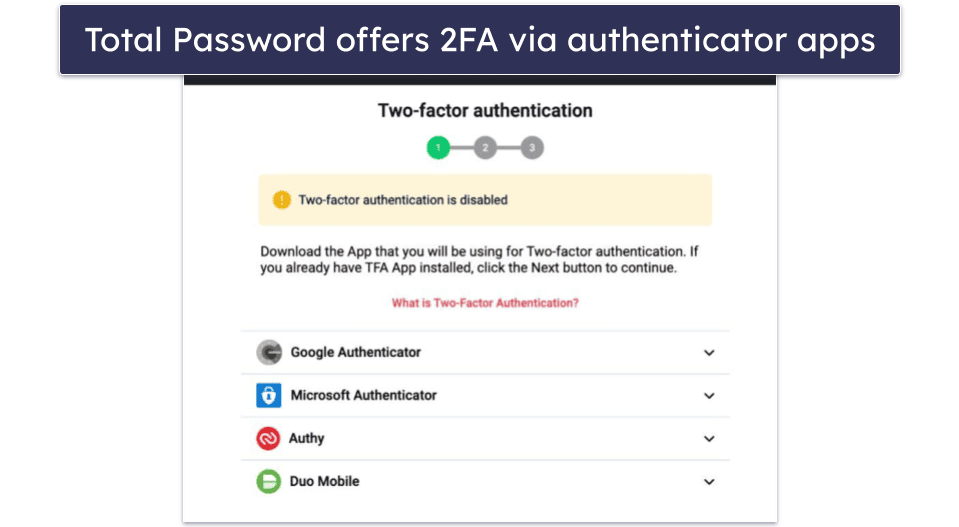
Another plus is seamless biometric logins. This allows mobile users to get into their vaults using facial recognition or a fingerprint scanner. You can lock the mobile app behind a PIN or pattern code for added security, too.
Beyond that, Total Password provides a basic but easy-to-use vault. You can store an unlimited number of entries, including passwords, secure notes, credit card details, and more. It lacks some customization options found in other password managers (RoboForm, for example, provides extensive form customization), but the vault is easy to use and reliably auto-saves passwords.
Other standard features include password auditing and a password generator. The generator creates 16-character passwords, but it’s quite customizable if you need something longer or want to exclude certain characters. And with Security Reports, users can instantly generate reports that point out weak or compromised passwords.
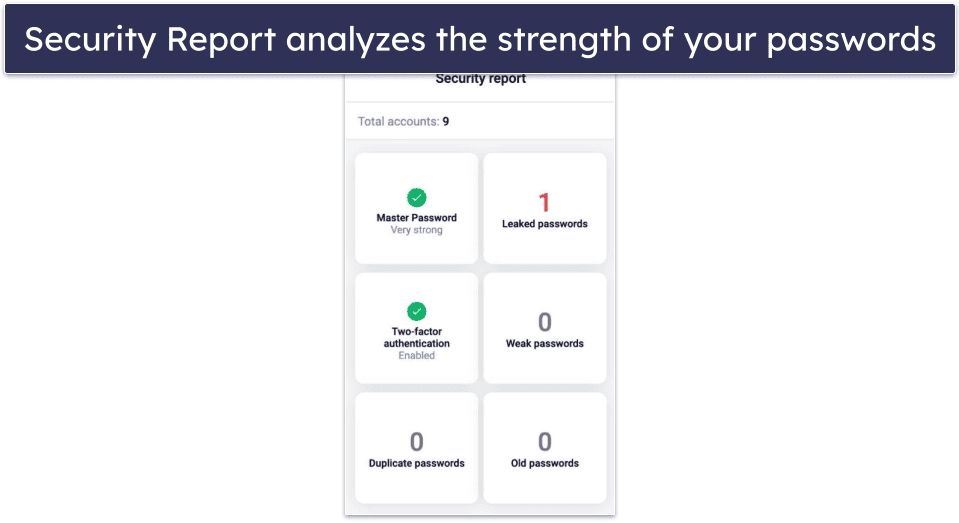
The one standard feature that Total Password lacks is password sharing. Most of the best password managers provide some way to share specific passwords with trusted associates (1Password is particularly advanced in this area). It also doesn’t have an emergency access function.
If you’re interested in specialized features, Total Password has a few. My favorite is Secure Me, which you can use to remotely log out of your account on all devices and clear browsing data. It’s a handy security measure, especially if you’re concerned about leaving your device unlocked in public places.
Finally, Total Password offers account recovery in the form of recovery keys. I got a recovery key when I set up my account and was encouraged to write it down. You can use this key to get back into your account if you ever forget your master password. I would have liked at least one additional option for account recovery — Keeper uses recovery phrases, which are similar to recovery codes but easier to remember.
In conclusion, Total Password offers great encryption and essential security features. It isn’t as customizable as some of its competitors, but it’s easy to use and is a good antivirus-bundled password manager. You can get Total Password as a bundled product with Total Adblock or as part of the comprehensive Total Security package.
Read our full Total Password review
Total Browser — Secure Browser for Added Privacy (Has TotalAV’s Protections Built-In)
TotalAV also offers a secure browser called Total Browser, and it’s really good. It’s a convenient way to improve your security and privacy while streamlining how you use the internet.

Total Browser has the following features baked in:
- Ad and tracker blocker.
- Suspicious download checker.
- Data breach warnings.
- Malicious site blocker.
Most of these features worked remarkably well in my tests. The ad and tracker blocker blocked the majority of ads across a wide variety of sites. It was even able to stop video ads from playing on YouTube, which made my day much brighter.

By default, Total Browser will block notifications and request that every site you visit refrain from sharing or distributing your data, which is great. All of this can be changed with ease. It’s also simple to whitelist sites or allow ads on certain websites (though during my tests, not a single one detected that I was using an ad blocker).
Total Browser is bundled with all premium plans. However, if you want a free browser with security features, check out Norton’s Private Browser.
TotalAV Extra Features — Gaming Mode, Total Drive & Total Coupon
TotalAV also includes a gaming mode, which is great for gamers who want uninterrupted gameplay. When enabled, it detects when you’re running games and prevents notifications during gameplay. It also postpones scheduled scans so that you won’t experience any disruptions. It’s not as in-depth as Norton GO, which includes a game booster, but it’s still pretty cool!

Additionally, Total Drive — TotalAV’s cloud-based storage solution — can help free up space by backing up files securely. While it provides only 2 GB of free storage, it’s a handy way to declutter your system by moving files to the cloud — that said, Norton also includes 2 GB in its bottom tier plans, but its mid-tier plans include 50 GB and the top plans up to 250 GB.
Total Coupon is a browser extension designed to help users save time and money by automatically finding and applying coupon codes across over 30,000 websites. Compatible with Chrome, Edge, Safari, and Firefox browsers, it’s supposed to integrate seamlessly into your shopping experience. Unfortunately, while it’s still advertised as being supported by TotalAV, the download for Total Coupon has disappeared from the Firefox, Edge, and Chrome extension stores — which is a real shame. That said, the extension is free to add should it ever return and offers exclusive coupons and deals, simplifying saving while shopping online.
TotalAV Ease of Use & Setup — Well-Designed User Interface + Online Dashboard With Video Tutorials
TotalAV is easy to set up and use, and installation takes less than 5 minutes. Overall, I really like TotalAV’s user interface. It’s well-designed, attractive, and bug-free. While the apps are quite feature-rich, I never felt overwhelmed or confused.
How to Install TotalAV (Just 3 Simple Steps):
- Select a TotalAV plan. Pick a plan that works for you from TotalAV’s website. Consider whether you need the add-ons offered.
- Download and install the app. Follow the instructions on the next page. You’ll find a link to download the antivirus, plus information on how to make an account and set up other products.
- Open the app and get protected. Once it’s finished installing, TotalAV will automatically run a scan and enable real-time protection.
TotalAV’s main features each have their own icons in the sidebar, including Antivirus Scan, Total VPN, and Clean-Up Scan. If you want to customize your antivirus experience, all of the advanced options are found in TotalAV’s settings menu.

I really appreciate how easy TotalAV makes it to schedule antivirus scans — some programs hide their scan customization options behind a lot of unintuitive settings menus, but TotalAV’s are easy to access and adjust.

TotalAV users also get their own online dashboard, which is easily accessed from the settings menu. It has video tutorials and FAQs but doesn’t provide remote device access, which some competitors like Norton offer in their online dashboard. You can also purchase extra features from the TotalAV Online Marketplace.

I had some issues setting up TotalAV on my devices when it didn’t recognize I had a premium license. I also had the same issue with it not recognizing I had a premium account when I tried activating the password manager, and customer support wasn’t very helpful, which was annoying.
That said, despite occasional glitches, TotalAV provides a straightforward user experience with conveniently laid out features, easily accessible settings, and a great online dashboard.
TotalAV Mobile App — Great Range of Security Features + Extras

TotalAV offers complete internet security apps for both Android and iOS users. I tested them on my Samsung Galaxy and iPhone 16, both running the latest versions of their respective operating systems.
These are TotalAV’s mobile features:
- Malware scanning (Android only).
- App Lock (Android only).
- Anti-phishing.
- Wi-Fi checker.
- VPN.
- Junk photo and video cleaner.
- Secure in-app browser.
- Data breach monitoring.
- Device tracking (iOS only).
TotalAV’s virus scanning is only available for Android — this is because iOS devices can’t get viruses (but there’s plenty of other malware threats that target iOS!).

During my tests on my Android phone, TotalAV’s antivirus scan was accurate, quick, and easy. I was able to use my phone normally throughout the scan without any noticeable performance issues, but there was a significant drain on my battery.
TotalAV detected all of the Android-specific malware files I had downloaded onto my Samsung Galaxy in just a few minutes — I was pretty impressed.

The TotalAV Android mobile app also provides real-time protection — it detected all of the test malware I placed on my phone (great), but it also drained my battery life very quickly (not great). Competitors like Norton provide good Android protection without draining battery life as quickly as TotalAV.
The TotalAV mobile app also offers tools to help free up space on your device and keep it running smoothly. It scans your phone for duplicate contacts, photos, and videos that are blurry, dark, or similar. I really like this tool. I had hundreds of junk photos and videos, and TotalAV let me deal with them in mere minutes, freeing up over 2 GB of space on my phone.

TotalAV’s VPN for mobile users is also really good — it worked well in my testing, providing encrypted access to servers around the globe through 2 VPN protocols.
Having a VPN for your mobile devices is crucial if you use public Wi-Fi on your phone (coffee shops, libraries, airports, etc.). It keeps your browsing data from being spied on by hackers that prey on public Wi-Fi users (however, standalone VPNs like ExpressVPN provide a lot of additional functionality that TotalAV’s VPN lacks).

The TotalAV mobile app offers some decent features, and the malware scanner worked well on my Android device, but I think there are some better security apps out there for both iOS and Android. For example, TotalAV doesn’t have anything comparable to Norton’s App Advisor.
Still, TotalAV’s mobile protections will keep your device safe from hackers and web-based threats.
TotalAV Customer Support — Excellent Email Support & Easy-To-Navigate Knowledge Base
If you need to contact customer support, TotalAV provides 3 options:
- Live chat.
- Email.
- Help pages.
The 24/7 live chat was a mixed bag. Once I got connected with an agent, the agent was professional and tried to answer all of my questions. What I didn’t like was that requesting live chat first brings you to a virtual bot that takes a few minutes to load, and then the waiting time for the live representative took as much as 15 minutes on one try.
The trouble I had with the password manager — not being able to get it activated — wasn’t something the live chat agent could help me with, and this was escalated to a senior representative. This senior representative never got back to me though, which was extremely disappointing.
There’s also a handful of support pages covering each TotalAV product. It’s very easy to navigate to the app you’re having trouble with to find answers to basic questions. I found information about how to install and manage the settings of every program in the TotalAV suite.

The email support team at TotalAV was outstanding when I asked them easy questions, but they couldn’t help me with more complex stuff.
TotalAV also operates a US phone line that you can call to resolve a specific set of account issues (like unexpected charges to your account or requesting a refund), but when I entered the extensions for tech support and sales, all I got were messages giving me email addresses. I’m honestly disappointed at the lack of technical phone support. It’s something many competitors, including Norton, provide.
Overall, TotalAV’s customer support is pretty good. While I’m disappointed about the lack of technical phone support and while the live chat was a mixed bag, the email support is excellent and I could easily navigate the knowledge base to find any answers I needed.
What TotalAV Can Do Better — It Sometimes Tries to Upsell You Products You Don’t Need
TotalAV is pretty good, but there are a few things I’d like to see it do better. For example, it doesn’t quite have a perfect malware detection rate. It scored a 99.6% malware detection rate in my tests, which is excellent, but I have to point out that Norton scored 100% when I did the same tests. The difference is small, but if TotalAV improved its scanner just a bit, it would be excellent.
Also, while TotalAV has great cybersecurity products, it has an annoying habit of upselling you. Even if you subscribe to one of the more expensive plans, you’ll have to deal with pop-ups encouraging you to buy add-ons. I don’t think it’s fair for paying customers to be subjected to this kind of upselling.
Finally, its password manager could certainly use more work. It’s not bad, but it lacks basic password sharing and support for hardware-based 2FA tools (like Yubikeys). Honestly, just these basic features would make it competitive, especially since it already includes advanced features like biometric scanning. Norton and Bitdefender both have better password managers, and they include them in most plans.
That said, none of these issues stop TotalAV from being a great antivirus overall.
Is TotalAV a Good Antivirus & Internet Security Product?
TotalAV offers a good, user-friendly internet security package with near-perfect malware detection rates and cybersecurity extras like a VPN, password manager, and a secure browser.
TotalAV’s desktop and mobile apps are well-designed and bug-free, and all of the features are intuitive, reliable, and easy to use. The Clean-Up Scan is excellent for improving system performance, and the VPN is one of the best on the market — fast, reliable, and compatible with Netflix and other streaming services.
However, I was frustrated with TotalAV’s pricing options — even if you pay for the most expensive package, you still won’t get access to every feature — but TotalAV is reasonably priced and has a 30-day risk-free money-back guarantee.

Frequently Asked Questions
Is TotalAV a good antivirus?
Yes, TotalAV is one of the best antiviruses in 2025. Its malware detection rates are excellent (though not quite perfect like Norton and Bitdefender), and its Clean-Up Scan is great, too. Plus, it has one of the best antivirus-bundled VPNs out there (with no data limits). It’s not perfect — the attempts to upsell you after you purchase a plan are annoying. But overall, it’s a secure and intuitive antivirus with a range of useful features.
Is TotalAV compatible with my operating system?
To install TotalAV, you’ll need to have installed either Windows 7 or above or OS X 10.9 or above. To use the TotalAV app on your iPhone or iPad, you’ll need to have iOS version 9.3 or higher. For Android users, you’ll need to have Android 6.0 or higher. TotalAV is also one of the rare antiviruses compatible with Fire OS devices (Fire OS 5 or higher).
Note: TotalAV has stopped supporting certain versions of Windows and macOS operating systems, including Windows XP and Vista, and OS X 10.8 (even though the official TotalAV applications page still lists Windows XP and Vista).
Is TotalAV easy to use?
Yes, TotalAV is easy to use even if you aren’t technically inclined. All major tools are included in the main sidebar, and everything is well labeled. There are some customization options, but these aren’t too tricky to understand. Beyond the main antivirus app, extras like the VPN and password manager are very straightforward. There are some antiviruses that I only recommend for tech-savvy people, but TotalAV isn’t one of them.
Does TotalAV cause system slowdown?
No, TotalAV does not cause system slowdown. TotalAV operated efficiently in my tests without significantly affecting my system performance. It also lets you schedule automatic scans at convenient times, which is pretty handy.
Are TotalAV’s mobile apps good?
Yes, TotalAV’s mobile apps are good. They offer excellent protection against malware and other mobile threats and are super user-friendly with a very intuitive interface. While there are some more feature-rich options out there, TotalAV’s mobile apps are a solid choice for mobile device protection.
How do I install TotalAV?
Installing TotalAV is pretty simple, but TotalAV’s purchasing page can be pretty confusing. Follow these steps to get the best deal on TotalAV:
- Purchase TotalAV. By clicking on this link, you’ll see all of the available TotalAV purchase options.
- Avoid unnecessary upgrades. Once you’ve clicked on the “Get Protected Now” button after following the link for the plan you want, TotalAV will prompt you to purchase tons of upgrades — make sure to only select the ones you think you’ll actually need.
- Download & install TotalAV. Click the “Download” button. Once the file has downloaded, locate the file and open it. The installation wizard will appear and prompt you to install the software. Once the installation is complete, you’ll need to sign into your TotalAV account to activate the full version of the software.