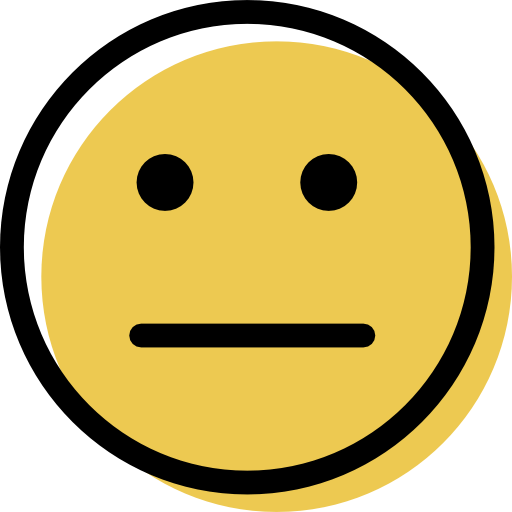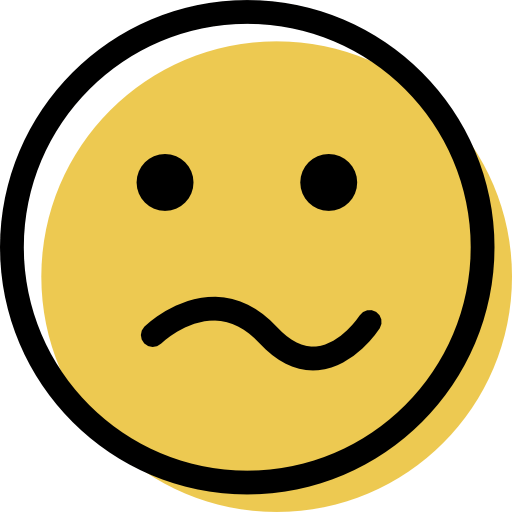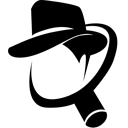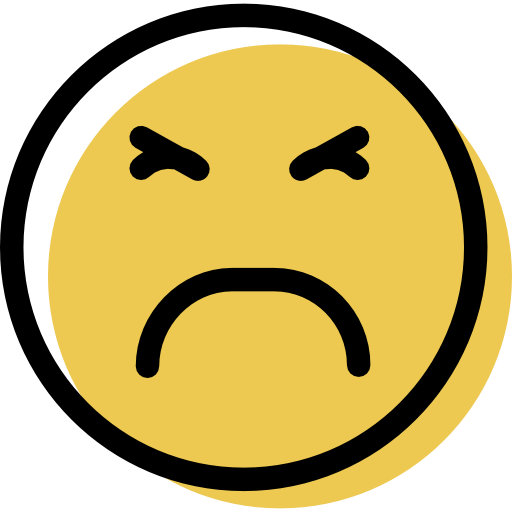360 Total Security Review: Quick Expert Summary
360 Total Security is a decent antivirus, but it doesn’t come close to the best antiviruses in 2025. It offers basic malware protection and system optimization tools for desktop devices. There isn’t an Android version, and the iOS app is only available in Chinese.
360 Total Security’s malware detection rates aren’t great either — it only detected 90% of my malware samples, which is significantly lower than top competitors like TotalAV and Norton.
It also lacks the additional features I expect in a premium antivirus, like a password manager, parental controls, and data breach monitoring. It has dozens of extras, including ones I’ve never seen before, but most are either incredibly niche, outdated, or simply don’t work well. On the plus side, the performance optimization tools are a notable exception.
360 Total Security is straightforward to set up and use. Its user interface is simple and intuitive; I never struggled to navigate it. A notification icon in your system tray informs you of any alerts without being too bothersome. However, I really dislike that so many of its features require separate downloads. The initial setup is straightforward, but I was annoyed that it kept asking me to install other unrelated apps.
Overall, 360 Total Security offers the bare essentials you need in an antivirus, but it could be better. A free plan is available for both Windows and Mac, but the premium version is only compatible with Windows. A 30-day money-back guarantee backs all purchases, so you can always try it out risk-free, but it isn’t the most reliable or powerful antivirus on the market in 2025.
360 Total Security Full Review — User-Friendly Antivirus for Windows (With a Limited Mac Version)

360 Total Security is a user-friendly antivirus with basic malware protection. The free version offers several key features, including malware protection, ransomware protection, a sandbox tool, and a few cleanup and optimization tools. However, it also has a lot of annoying pop-ups, prompting you to buy the premium version.
The premium version removes the pop-ups and offers a plethora of extra features. While some of these are useful, I think 360 Total Security is a bit bloated. You get a desktop organizer, data shredder, firewall, privacy scanner, ad blocker, and tracker blocker. There are tons of other features, but many are either ultra-niche or outdated, like a tab that displays daily news articles or 3 separate file unzipping tools.
It’s a low-cost antivirus, but Norton offers better protection and more features on its most affordable plan.
360 Total Security Premium is only available for Windows, but the free version also works on Macs. Unfortunately, most users can’t get any mobile protection. There isn’t an Android app, and the iOS version is only available in Chinese. To protect your phone, I recommend checking out the best antiviruses for Android and iOS instead.
360 Total Security Plans & Pricing (For Personal Use) — Budget Friendly, but No Paid Mac Option
360 Total Security has a free and paid plan for individual users. The paid plan can protect up to 5 devices and is available for 1, 2, or 3 years. Prices start at $26.98 / year for the 1-year plan, but you can save quite a bit by opting for a multi-year plan. While the paid plan is only available for Windows, the limited free plan supports Mac and Windows.
360 Total Security Free offers basic security features, including virus scanning, web protection, real-time protection, and ransomware protection. In addition to these essential security features, you can access some optimization tools to speed up your device.
360 Total Security Premium adds advanced security features — including fileless attack detection, a firewall, a data shredder (fully destroys deleted files), anti-tracking tools, a desktop organizer, an ad blocker, additional optimization tools, and more.
Overall, 360 Total Security is one of the more affordable antiviruses on the market. Still, you’re better off going with a more reliable option like TotalAV or Bitdefender. You can cover 3 devices for only slightly more than you’ll pay for the cheapest 360 Total Security plan, and you’ll get much better protection. However, if you decide to go with 360 Total Security, you can try it out risk-free using its 30-day money-back guarantee.
Here’s a quick overview of 360 Total Security’s personal plans:
360 Total Security Plans & Pricing (For Business Use) — Affordable Plans for Unlimited Devices
360 Total Security Business Essential and Business Advanced are designed for organizations. The Business Essential plan is $14.99 / year, while the Business Advanced plan is $19.99 / year. These plans offer the same features as Premium, plus a few extras. For example, with Essential, you get privileged access to tech support, and with Advanced, you get centralized management and the ability to view critical alerts quickly.
Here’s a quick overview of 360 Total Security’s business plans:
360 Total Security Security Features — Disappointing Malware Scanner & Real-Time Protection (Good Speedup Tools)

360 Total Security’s malware scanner can detect all types of malicious threats, but it’s not very good. I ran a full disk scan, which took about 2 hours to complete and only detected 90% of my malware samples. To put this into perspective, Bitdefender took less than an hour to find every threat on my PC.
The scanning and scheduling options are also limited. While 360 Total Security offers quick, full, and custom scans like most antiviruses, it doesn’t include much else. I like how competitors like Avira offer more options, such as a smart scan, a rootkit scan, a local drive scan, an external device scan, and more.
360 Total Security’s real-time protection didn’t work very well, either. It didn’t stop me from downloading malware files onto my computer; it only took action when I was about to launch those files. I also found it annoying how its real-time protection handled the threats. Instead of deciding for itself and removing them, it acted more like a firewall, asking me whether to allow suspicious processes or not. Its anti-phishing protection was a bit disappointing, too — while it flagged fraudulent emails, it allowed me to open several known scam websites that competitors blocked.
I wasn’t very impressed with 360 Total Security’s firewall. It successfully blocked malicious network traffic in my tests, but I didn’t find it very intuitive. For example, when setting up rules and network permissions, I had to do so individually for each application. If you have a large hard drive with hundreds of programs (like I do), setting up the firewall can take a long time, which is super annoying. Competitors like Bitdefender allow you to apply a rule to block multiple applications at once. That said, the firewall effectively protected my Wi-Fi network from intrusion attacks and outperformed Windows Defender. While it may not match top competitors, it successfully put all of my network ports into Stealth mode to reduce vulnerability — which is great!

360 Total Security also includes a VPN (Proxy Master) that encrypts your network traffic using 256-bit AES encryption, but it isn’t nearly as good as a standalone VPN. It only has 5 free servers (even on 360 Total Security’s paid plans), and the speeds on those servers are pretty limited. In my tests, web pages took much longer to load (up to 20–30 seconds sometimes), and I couldn’t watch popular streaming sites like Netflix.
To connect to the premium servers, you have to upgrade to a premium VPN plan, which is a separate purchase from the antivirus. It’s annoying that you have to create a new account to upgrade instead of using your 360 Total Security account. While the premium servers performed better in my tests, other antiviruses like Kaspersky include full access to their VPNs as part of their premium antivirus plans.

On the bright side, I really like the speedup and cleanup tools that come with 360 Total Security. You can run a quick or detailed cleanup scan to pick which drives you want to clean. There’s also a privacy scanner to ensure personal data isn’t lingering on your computer. I was able to remove 11.5 GB of unnecessary files on my PC, which is really good. The Speedup feature also showed me a graph of my system’s average boot time so I could track my progress as I turned off unnecessary startup items (which can significantly slow down your system’s loading time).

Finally, 360 Total Security includes several extras, such as:
- 360 Zip — extractor/compression tool.
- Desktop Organizer.
- Game Booster.
- Document Protector.
- Data Shredder.
- Privacy Antitracker.
- AD Blocker.
- Data Shield.
- 360 Extreme Browser.
The Desktop Organizer widget from 360 Total Security is customizable, so you can select which fields you want to display, such as Daily News, Screenshot, and Notepad. Some people might benefit from this feature, but it slowed down my device without adding anything useful.
The browser is fine. It’s Chromium-based and includes built-in anti-phishing protection, but it’s slower than modern browsers, and the anti-phishing protection is far from perfect. AD Blocker wasn’t great since it only blocks desktop ads, and I’d rather have an ad blocker that blocks browser-based ads, too. AD Blocker only worked for me when it tried to block its own desktop pop-up from VPN Proxy Master!

I wanted to like the Data Shield, but unfortunately, I could not. It lets you upload files to be monitored and alerts you if anyone attempts to intercept that file. It also lets you set up individual app permissions for your chosen files. The problem is that the headers appear in Chinese whenever I upload files, and there’s no obvious way to change the language. Even if it worked perfectly, it’s not as good at protecting your privacy as Norton’s dark web monitoring.

Overall, 360 Total Security’s security features are inferior to those of top competitors. For example, its malware detection rates are relatively low, its real-time protection could be better, and its anti-phishing protection is weak. It also doesn’t have a password manager — unlike TotalAV and Norton, which both do — and the extra features it offers are mostly lackluster.
360 Total Security Ease of Use & Setup — Clean, Easy-to-Use Interface (Despite Some Feature Bloat)
How to Install 360 Total (Just 3 Simple Steps):
- Get 360 Total Security. Pick up a subscription for 360 Total Security on the official website. You’ll need to input your payment information for a paid plan and confirm your purchase.
- Click the download button. After confirming the payment, it will bring you to a somewhat archaic web page with a download link. Click the link to begin the download and wait until it’s done.
- Install the program. Go through the prompts in the installation wizard to install 360 Total Security. The app will ask if you want to download Opera and a few other programs, so be sure to untick the appropriate boxes if you aren’t interested. The installation wizard will handle the rest.
360 Total Security has many features, which can be overwhelming. Luckily, the program’s interface is clean and intuitive, so even new users can navigate quickly. The left-hand menu provides all the main options: Full Check, Virus Scan, Speedup, Cleanup, Tool Box, and Account.
The biggest problem with 360 Total Security is that setting up all the features is tedious. On top of advertisements and pop-ups, it wanted me to install a dozen additional programs! Some of these suggestions are genuinely useful, but there’s a reason most modern antivirus programs don’t bombard users with programs to download (it’s annoying and potentially unsafe).

Uninstalling 360 Total Security is just as tedious. It took me 4 pages of confirmations before it finally let me confirm the uninstall. It tried to upsell me free support and extra services, and then warned me about how dangerous it would be to get rid of it. Then it gave me the same warning again!
Overall, however, 360 Total Security is easy to use. That said, it’s unreasonably tedious to uninstall, and the free version is full of ads. Plus, it can’t protect your phone unless you speak Chinese and don’t use Android. I recommend opting for a top antivirus like TotalAV if you want to protect all of your devices — its mobile apps for both Android and iOS are at the top of our list of the best mobile antiviruses in 2025.
360 Total Security Customer Support — Not the Best Support in 2025

360 Total Security only provides support through email. Unfortunately, there’s no live chat or phone support. However, it does have an integrated support center with FAQs and guides to address common queries.
360 Total Security could improve its customer service. I got a response to my email after approximately 12 hours, but it merely directed me to a webpage that didn’t answer my question. This gave me the impression that customer service isn’t a big concern. You can send support queries from within the app with screenshots and a description of the problem you’re experiencing, but this function still uses email. And I got no response to the queries I submitted this way, apart from an automated message saying that support was not available at the moment.
The customer support 360 Total Security offers could be better. It needs to simplify access to help and boost its responsiveness. In contrast, leading competitors such as TotalAV and Bitdefender provide effective and prompt support options, including live chat, telephone, and email support.
Is 360 Total Security Worth Trying in 2025?
360 Total Security’s scanner is relatively slow, and its malware detection rate isn’t good enough to protect your device.
It also lacks additional tools that top antiviruses have, like a password manager, dark web monitoring, and identity theft protection. Though it has many extra features, most are subpar, niche, or irrelevant in 2025. Frankly, most people won’t need 3 separate unzipping tools, an archaic daily news window, or a desktop ad blocker.
That said, I found its performance optimization tools quite helpful and practical — they did an excellent job of cleaning up my PC, boosting RAM usage, and speeding up the boot time. It also has a user-friendly interface with an intuitive dashboard, allowing you to easily access different modules and features.
Overall, 360 Total Security is far from a top antivirus in 2025. It might work if you need basic protection and performance optimization on your Windows PC, but you’d be better off going with a more powerful and feature-rich antivirus like TotalAV or Norton. They both offer perfect malware detection rates and advanced features, such as password managers, firewalls, VPNs, and more. Plus, they have excellent customer support and English mobile apps for Android and iOS.
Frequently Asked Questions
Does 360 Total Security slow down your computer?
360 Total Security shouldn’t slow down your computer. In fact, it includes pretty good speedup and cleanup tools that can help your computer run faster (Bitdefender is another good antivirus with a cloud-based scanner that doesn’t cause system slowdowns).
However, I did find the Desktop Organizer aspect of it led to some slowdowns in my tests — so bear this in mind if you’re choosing 360 Total Security as your main antivirus app.
Is 360 Total Security better than Windows Defender?
No, 360 Total Security isn’t any better than Windows Defender. Windows Defender offers a slightly better malware detection rate and markedly more effective real-time protection. Plus, it’s free and comes pre-installed on most Windows devices. That said, 360 Total Security has better system optimization tools, so if you want to speed up your PC and clear out old files, it might be worth using.
Can 360 Total Security detect Trojans?
Yes, 360 Total Security can detect and remove trojans from your device. I tested the scanner by hiding around 500 malware samples throughout my virtual Windows computer, including viruses, worms, trojans, adware, and spyware, and 360 Total Security removed 90% of them. It uses a large malware database to detect them, alert you to their presence, and remove them. Along with its virus scanner, 360 Total Security also offers security features like real-time and anti-phishing protection to keep your device safe from malware (but they could be better).
Is 360 Total Security free?
Yes, the basic version of 360 Total Security is free to use. It has many tools and security features needed to protect your device from malware and other threats. However, it lacks some important features found in the premium version, like a firewall, an ad blocker, and anti-tracking tools.
I don’t usually recommend using a free antivirus as it doesn’t provide the same level of protection as you would get from a premium one. That said, the best free antiviruses offer much more than the free version of 360 Total Security, including features like a firewall, a password manager, and a VPN.