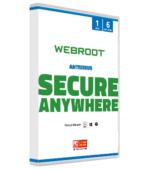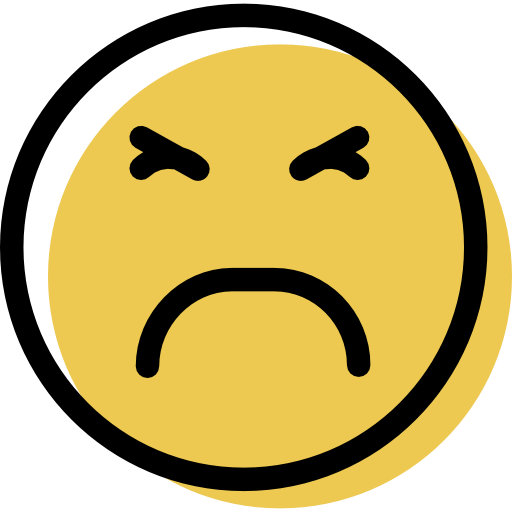Webroot Review: Quick Expert Summary
Webroot is a lightweight cloud-based antivirus program with a good malware scanner and decent features. In my testing, the antivirus scanner caught 98% of the malware samples I hid on my device — while this is a good result, competitors like Norton and Bitdefender all scored 100% malware detection rates in my testing.
Webroot also includes the following additional features:
- Web & phishing protection.
- Parental controls.
- System optimizer.
- VPN.
- Identity theft insurance of $1 million (US customers only).
- Dark web monitoring (US customers only).
- Password manager (LastPass).
Webroot has a decent range of tools, including good web protection tools, a system optimizer, and decent parental controls. The VPN is another nice addition. It’s reasonably fast, works with streaming services, and has a vast server network.
Overall, Webroot is a good antivirus program with many features. Webroot offers several premium plans that cover Windows, Mac, ChromeOS, Android, and iOS devices. Most plans get you 1 or 5 licenses, but some family plans cover up to 10 devices. It’s a bit expensive, but all of Webroot’s plans have a 70-day money-back guarantee, which is more generous than any other top brand. You can try the full version using a 14-day free trial; no credit card is required.
Webroot Full Review — Good Cloud-Based Scanner + Decent Extras

Webroot uses a practical, lightweight antivirus scanner. It also protects you from dangerous websites and comes with some cool extras. You’ll get a VPN, parental controls, dark web monitoring, and web protection tools on the priciest plan. Unfortunately, though, it’s bundled with LastPass, which has a history of data breaches. While LastPass has strong security features, I wouldn’t recommend using it.
Webroot offers several packages that can protect Windows, Mac, Android, and iOS devices. It’s also worth noting that it comes with a good Chromebook antivirus app (included with most plans and as a standalone product). All the plans come with a generous 70-day money-back guarantee.
Webroot Plans & Pricing — Satisfactory Plans (With a Generous 70-Day Money-Back Guarantee)
Webroot has 3 plans to choose from, all available as individual or family plans on a 1-, 2-, or 3-year subscription. The family versions provide additional device licenses and, in some cases, identity protection for multiple individuals.
Your options are:
- Webroot Essentials
- Webroot Premium.
- Webroot Total Protection.
You’ll be given choices at checkout for whichever plan you choose. By choices, I mean upsells. I appreciate that Webroot isn’t too pushy about these upsells, but none of the extras you can tack on represent excellent value. For example, American customers can add the identity protection feature to the cheapest plans, but opting for Premium is generally more economical. Whatever you do, uncheck the box that adds a CD containing the software, or you’ll be out $10.
All plans are backed by a 70-day money-back guarantee, so you can quickly get a refund if you cancel your Webroot subscription. There’s also a 14-day free trial available. You don’t even need to provide payment details to test it out.
Note: Webroot offers different plans in different countries. The table below reflects the plans currently available in the United States. Apart from the identity theft protections, most of Webroot’s features are available worldwide.
Here’s a quick summary of Webroot’s plans:
Webroot Essentials — A Bit Pricey For a Basic Plan
Webroot Essentials gets you a strong antivirus but not very much in the way of extra features. It costs $37.49 / year (for the 1-year subscription) and covers 1 device, but you can get pretty good discounts if you need to protect 3 or 5 devices (via the Family plan). Essentials gets you:
- Antivirus scanner.
- Real-time protection.
- Firewall.
- Web and phishing protection.
- Password manager (LastPass).
- Mobile and Chromebook protection.
Essentials is expensive, given the lack of features. Including a password manager helps justify the cost, but the fact that it’s LastPass gives me pause. Bitdefender’s basic Antivirus Plus plan offers much better malware and web protection for a lower price.
Still, Webroot Essentials offers a lightweight, minimalist antivirus with a decent firewall and an added subscription to a popular password manager.
Webroot Premium — Adds Identity Theft Protections, but Too Expensive
Webroot Premium costs $77.99 / year for the 1-year subscription, protects 5 devices by default (Windows, macOS, Android, or iOS), and includes everything in the Essentials plan, plus system optimization tools and identity theft protection via Allstate for US customers. There’s also a family version that can cover 10 devices and grants identity protection for 10 individuals.
Premium is more expensive than Norton 360 Deluxe, and Norton offers a better antivirus scanner as well as a ton of additional security features (Norton is our #1 pick for best antivirus in 2026). That said, Webroot’s dark web monitoring and identity theft protection features work pretty well, so it’s still a decent bargain.
Webroot Total Protection — Best Value Plan (Includes a VPN and Parental Controls)
The standard version of Webroot Total Protection protects up to 5 devices and costs $89.99 / year for the 1-year subscription. It bundles everything in previous plans, plus a VPN, unlimited cloud backup, and parental controls. You can also pick up a family plan to cover 10 devices and identities.
The VPN is fast and has many server locations (65+ countries), but it’s not as good as any top standalone VPN, and its privacy policy raised a few red flags. That said, it uses strong encryption and the OpenVPN protocol, so it’s safe enough to use.
Total Protection is a much better deal than Premium. All features considered, it’s a pretty comprehensive security suite.
Webroot Security Features — Great Security Features (Strong Malware Detection + a Few Extras)
Antivirus Scanner — Detects 98% of Malware + Good Customization Options

Webroot uses a cloud-based malware directory and heuristic analysis to detect threats on your machine. Since it’s cloud-based, it doesn’t use much CPU and disk space while performing a scan.
There are 4 main scan types that come with a remarkable amount of customization options. You can choose between these scan types:
- System Scan — Looks for rootkits and other advanced threats.
- Full Scan — Scans all of your local hard drives.
- Custom Scan — Checks a specific folder.
- Quick Scan — Only scans sensitive and high-risk areas.
You can access the customization options through the Settings menu (be warned, there are two menus on the same page titled Settings, and both have different customization options). I was somewhat impressed by its number of customization options. To give two examples, you can choose how long you keep quarantine files before they’re deleted and toggle whether or not you want to scan archived files.

To test Webroot’s malware scanner, I downloaded and hid 1,000 test files all over my device, including trojans, spyware, keylogging malware, and rootkits. Webroot detected 98% of my test files and either removed them or placed them into quarantine. This is a decent result, but it’s not as good as Norton or Bitdefender, which detected 100% of the malware samples under similar testing conditions.

When I tested its ransomware protections, the results weren’t great. Webroot only detected 24% of threats. This is better than nothing, but it also means that several of my files could have been infected by a ransomware attack! I’d like to see Webroot improve its ransomware detection, especially considering competitors like McAfee detected 100% of the ransomware files in our testing.
It’s also supposed to block keyloggers and browser-based data miners, but it didn’t meet my expectations in those areas. Disappointingly, webcam protection is also totally absent. That said, Webroot’s scans are substantially faster than its competitors. Webroot averaged about 5 minutes per scan over the course of 15 scans, which is very fast, even when compared to industry leaders like Norton. However, my internet connection significantly slowed down while Webroot ran full virus scans.
Overall, Webroot has a good antivirus scanner — it’s quick, easy on the CPU, and detected 98% of my malware samples during testing. My only complaints are that the scanner underperformed in my ransomware simulations and that a full system scan may create some lag while browsing.
Web Protections & “Shields” — Decent Web Protections (Blocked 90% of Phishing Sites)
Webroot’s Web Threat Shield detects and blocks phishing sites and other web-based threats. During my tests, it blocked 9 out of 10 phishing websites I attempted to access. A phishing detection rate of 90% isn’t alarming, but competitors like Avira and Norton both detected more phishing sites in my tests.

That said, I encountered a major issue right off the bat. When I first installed my Total Protection plan, it prompted me to install the Web Threat Shield extension. But when I attempted to change the extension’s settings, it told me I had to do so through the Webroot Secure Anywhere app, which has been phased out. The new app doesn’t have a menu for changing your Web Threat Shield settings besides a small section in the Settings menu for managing website exclusions, so I couldn’t customize it. The app was only recently reworked, so hopefully, this issue will be fixed soon.
The names for each Webroot’s ‘shields’ are confusing, too. For example, Identity Shield is sometimes called Privacy Shield, and Webroot inconsistently labels the Web Threat Shield, often dropping the word “Threat.” Most competitors keep things simple, referring to different tools as ‘web protections’ or ‘anti-phishing features. My account page says I have all 8 shields active and provides a list, but the names aren’t consistent with what I see in the app, leaving me somewhat confused.
Overall, Webroot’s shields are neither great nor terrible. Norton and Avira’s browser extensions are more effective at blocking suspicious websites, trackers, phishing sites, and intrusive browser snooping tools. The glaring problem is that their newest app doesn’t seem built to support the extension.
Firewall — Basic Firewall With No Customization (Works With Windows Defender)

Webroot provides a very basic firewall, and while it (mostly) works fine, it lacks features. For example, it only monitors outbound traffic, leaving inbound traffic monitoring to Windows Defender. Even Avast’s free antivirus monitors both in and outbound network traffic. Webroot’s firewall also lacks advanced features Norton includes, like ARP and DNS spoofing protection and man-in-the-middle attack prevention.
I couldn’t find any way to manage application rules effectively, either. There isn’t a menu specifically for the firewall, nor does it pop up on any settings menu. I could see that Webroot’s network protections were still running when I checked, but there was no obvious way to configure it. Like with the web protections, it was clear that the firewall was built for the old Secure Anywhere app. I could tell it was active through the task manager, but it was missing from the app. The closest menu that exists is one that lets you disable some of your Windows firewall zones.

Unfortunately, Webroot’s firewall doesn’t have much going for it. It leans too heavily on Windows Defender and lacks many features I’d like to see in a top-quality firewall. If offered as a free solution, I’d be more partial to a firewall working with Windows Defender, but I expect more from a premium antivirus in 2026.
System Optimizer — Disappointing System Optimization Tools (Not as Good as Competitors)
Unfortunately, Webroot’s system optimization tools are fairly basic. The app can clean up junk, fix registry issues, and improve startup speeds. This is all well and good, but the junk cleaner freed up much less space than Avira. Removing some traces of your online activities can free up space and improve privacy, but it’s nothing groundbreaking. Fixing registry issues can similarly improve performance by fixing things slowing you down — but it can also damage your operating system if you don’t know what you’re doing.

After I scanned my system, Webroot identified 47 problems, including registry issues and startup recommendations. It then provided me with a log file containing a list of everything it removed. I much prefer being given the option to choose which files are removed. Programs like Bitdefender let you inspect your junk files before deleting them in case there are files you want to keep.
Ultimately, the best antiviruses in 2026 have better system speedup and cleanup tools than Webroot. For example, TotalAV has an application uninstaller and a duplicate file finder, while Avira can also scan your system for out-of-date software. Both of those apps found way more junk than Webroot.
On the plus side, there are a decent number of customization options. You can set Webroot to clean junk files, turn off its ability to manage your startup programs, scan your bandwidth, and more. It strikes an outstanding balance between a depth of options and usability. However, finding these options is pretty hard. When you click on the main settings menu, it only gives you 1 setting to play with. You need to click Custom to open up the rest of the settings.
There are pretty detailed reports, but they’re hard to find. Click on the Reports tab, then use the drop-down menu to change the option from “Summary” to “History.” Finally, click the PDF icon to open up more comprehensive reports. It’s a little convoluted, but I like that there’s a record of every change Webroot makes during performance scans.
Overall, Webroot’s system optimization tools are pretty disappointing. There are much more sophisticated computer optimization tools on the market that give way more control to users.
VPN — Fast & Good for Streaming, but Has Privacy Concerns
Webroot’s VPN has a lot going for it. It uses military-grade 256-bit AES encryption and the reputable OpenVPN protocol to protect your data. These tools have never been cracked, making them highly secure.
On top of that, it’s pretty fast. When I connected to a local server, I had a slight drop in speed, but it was hardly noticeable. I could load HD videos and play online games without too much latency (though there are better VPNs for gaming).

When I connected to a faraway server location, I had a more noticeable decrease in speed, but I was still pleasantly surprised by its performance. It wasn’t as fast as top standalone picks like ExpressVPN, but it’s pretty fast for an antivirus-bundled VPN.

I was pleasantly surprised that it worked with multiple large streaming sites. I had no problem accessing Netflix or Disney+, which is more than I can say for some antivirus-bundled VPNs. It has servers in 65+ countries, which is good.

However, there is one big thing about Webroot’s VPN that gives me pause — the privacy policy. Webroot explicitly states that it collects a lot of personal information, including your account information, financial information, device information and identifiers (including IP address), information about files you download, domain names, and more. On top of that, they do share data with third-party sources. The extent to which they do so is unclear, but if privacy is your top concern, you should really look elsewhere.
Overall, Webroot VPN is a nice addition that works fast. Despite the somewhat shady data policies, it’s secure, has server locations in 65+ countries, and is pretty good for streaming.
Parental Controls — Lightweight & Easy-to-Use Windows Controls, but Seriously Flawed
Webroot also offers parental controls, but they’re not great. Starting with the positives, they’re lightweight and easy to use. You can set up Webroot, create an account within the parental controls, and monitor your kid’s internet activity within a few minutes. Just know that Webroot only offers parental controls for Windows; you can’t monitor phones or Macs.
Even if you’re a complete beginner, you’ll have no problem using any of the parental control features, which include:
- Time limits.
- Website filtering (categories and individual sites).
- Detailed reports.
To start, you have to create an account for your child. Select their age range (kids, teens, or adults) and configure the settings. The age range gives you default site filters appropriate for that age. For example, the “Kids” setting will block online chat forums by default, while the “Teens” setting doesn’t have this restriction automatically. You can then filter websites belonging to a long list of categories or block/allow specific websites.

I’m not a big fan of how time restrictions are handled. Rather than getting to customize individual hours that a kid can or can’t use the internet, you have time blocks that you can bubble in. It’s good in theory but annoying to use in practice. Right now, there’s no way to give my child a bedtime of 8 pm or 10 pm. Instead, I’d have to click on the 9 pm – 6 pm time block. Conversely, if my child wakes up at 5 am for school, there’s no way for me to shorten that block. I really can’t stress enough how much I dislike this restriction. It’s maddeningly arbitrary.

The worst part is that there’s no way to password-restrict the parental controls. This means your kid could easily open Webroot and shut the controls off without you knowing unless you get on your child’s device and manually check the app.
Overall, Webroot’s parental controls aren’t great. They’re incredibly lightweight and simple, which might appeal to some, but they’re barren compared to options like Qustodio, which has every feature mentioned above and more.
Password Manager — Powered by LastPass (We Can’t Recommend It)

All Webroot plans come with a subscription to LastPass — a password manager with a history of data breaches (with one as recently as 2022). LastPass is a popular password manager that protects user data with unbreakable 256-bit AES encryption and zero-knowledge architecture. On paper, it’s a great product, but at this time, I simply can’t recommend it.
To explain further, LastPass suffered a severe security breach in 2022, with further consequences coming to light in 2024. Fortunately, 256-bit AES encryption meant intruders couldn’t decipher any stored data, but some users with compromised master passwords reported serious issues, including financial loss.
I concede that LastPass is a nice addition to the Webroot package, but you’re much better off going with one of LastPass’s top competitors if you want a password manager. I don’t think you should avoid Webroot itself because of LastPass’s issues, but you should avoid activating the LastPass portion of Webroot. Options like 1Password offer better features and unblemished records if you’re in the market for a password manager with your antivirus.
Identity Theft Protections — Great Identity Theft Protections For US Users
Webroot also provides excellent identity theft protections for US users. Webroot has partnered with Allstate — an insurance company with expert knowledge of identity theft protection. By getting Allstate with Webroot, you gain access to:
- $1 million fraud reimbursement.
- $50k stolen funds compensation.
- Dark web monitoring.
- US-based restoration service.
- Credit monitoring (from 1 credit bureau).
- Financial monitoring.
- And more…

It’s not quite as good as Norton’s identity theft protection, which monitors 3 of the major US credit bureaus — but it’s still really good for US customers.
If you’re outside the US, you get a lot less in terms of identity protection. Webroot describes its fundamental anti-malware engine as a means of identity theft prevention. I suppose this is true, but given its poor record with keyloggers in my tests, I think this is misleading.
I’d like to see the company offer dark web monitoring and other tools to more customers, including those outside of the US and those subscribing to cheaper plans (only the 2 most expensive plans get you access to identity theft protections).
Additional Features — Nice Extra Features, but Not Many of Them
Webroot doesn’t have many extra features. Beyond everything covered above, you only get an app vulnerability scanner and a cloud backup tool.
This is pretty limited compared to top competitors, but at least all of Webroot’s tools work as advertised. I especially like that the cloud backup feature promises to store every file on a single device, no matter how large. Even top competitors like Norton put a cap on how much it lets you back up (in Norton’s case, the limit is 500 GB). It’s easy to use, effective, and stores unlimited data, but you can only use it on one device per plan, even with a family plan.

The app vulnerability scanner checks for out-of-date software on your machine and helps update it to the latest security patch. I’d like to see some extra customization options — right now, you can only toggle “scan before fixing issues” on and off. Fortunately, it works well. When I scanned my computer, it immediately detected that I was using an out-of-date version of 7-Zip and noted that my Chrome app was up-to-date.
Overall, while Webroot has some cool additional features, there just aren’t that many. I’d like more useful extra features, such as Wi-Fi protection and a game booster.
Webroot Ease of Use & Setup — Intuitive Antivirus (Clearly Laid Out + Easy Settings)
How to Install Webroot (Just 3 Simple Steps):
- Get a Webroot plan. Pick a plan from Webroot’s official website.
- Download and install the app. Follow the instructions on the subsequent page. You’ll find a link to download the antivirus, plus information on how to set up identity theft protection if it’s included with your plan.
- Open the app and get protected. Once it’s finished installing, Webroot will automatically run a scan and enable real-time protection.

Webroot is easy to install, set up, and use — it’s a good product for users looking for an intuitive antivirus that doesn’t have complex settings or customization options.
Webroot’s interface is clean, simple, and user-friendly. Everything is clearly laid out and it’s easy to access the different features on the dashboard’s sidebar.

I also really like how intuitive it is to schedule scans with Webroot — it uses simple drop-down menus so you can easily choose how often a scan occurs and at what time. Webroot also gives you detailed reports of scans and any malware found so you can quickly check out what happened during your scheduled scan later on.

Webroot also includes an intuitive browser-based dashboard to manage your devices. Like the desktop app, the browser dashboard is well-organized, simple, and easy to navigate. That said, Webroot doesn’t have too many customization options or extra features to organize — while a product like Norton might take a little more time to get to know, it offers much more. Nonetheless, Webroot’s simplicity makes it a good choice for beginners.

Webroot’s app for Chromebooks deserves a mention here as well. While Chromebook antiviruses are essentially identical to those you see on Android, ChromeOS itself is not identical to Android. The result is that many features on these apps don’t work on Chromebooks. Webroot’s Android app actually worked very well on my Chromebook, with every feature performing as advertised. It may not be the best Chromebook antivirus, but it’s still pretty good.
Overall, Webroot is well-designed and intuitive. It’s easy to install and set up and I really like the convenient scan scheduling menu. Webroot’s other features are all contained in a useful dashboard, and you can even use its web dashboard to look at the security settings on all of the devices in your Webroot plan.
Webroot Mobile App — Average Mobile Apps (Annoying to Set Up)
Webroot Mobile Security for Android includes an antivirus scanner and web protection, while the iOS app is mostly limited to protecting you from dangerous websites. This is pretty minimal when you consider all the useful mobile features that the best antiviruses offer — Norton has better web security tools, plus a VPN, SMS spam filter, and more on its iOS app.

I tested Webroot’s mobile app on my Google Pixel. The mobile app returned the same result as the desktop app when I tested it, detecting 98% of my test malware files — and the scanner took less than a minute to scan my entire phone!
Besides malware scanning, the app offers an extra layer of web protection for Google Chrome (on Android), a secure browser with decent protection against malicious sites, and the ability to bookmark favorite sites as you would in your usual browser. It also displays basic activity reports.

This is fine but pretty minimal — I really expect more from an antivirus mobile app. I wish it included useful tools like an app analyzer that lets you quickly review app permissions and anti-theft tools. I was also annoyed that you need a separate VPN app. Competitors like TotalAV bundle an antivirus and VPN into a single Android app.
It’s also slightly annoying to set up. You can’t just login with your Webroot account: you need to get a code from the account management dashboard and then painstakingly enter it onto your phone. This involves setting up an entirely new Webroot mobile account, which, frustratingly enough, has different password requirements.
The mobile app does highlight Webroot’s partnership with LastPass, but the password manager isn’t integrated into the Webroot app. This works for me since LastPass isn’t something that I’m comfortable recommending right now.
Overall, Webroot’s mobile app is average at best. Its malware protection rates are decent, and the secure browser is okay, but that’s all. If you’re looking for a full-featured app for your mobile device, you’d be far better off checking out Norton or McAfee.
Webroot Customer Support — Phone + Email Support, User Guides & More
Webroot offers the following customer support options:
- Telephone support.
- FAQs and user guides.
- Email support.
- Community forum.
It’s a shame that the phone support is only available in English during business hours in the US, the UK, Australia and Ireland. In comparison, Bitdefender has phone numbers spanning a wider range of countries and a world wide number.
I called the US support line for a billing inquiry, and it was a good experience. The wait time was less than 10 minutes, and the representative was friendly and helpful.

Webroot’s online forum isn’t the most active, but there is a long record of questions that have been asked and answered, so it’s a good place to start if you have an issue or question. It’s more like a blog overall, but there’s a community support section where you can post questions. When I posted a question about the Web Threat Shield feature, I got a response in just a couple of hours.
Webroot has an online ticket submission system with reasonable response times. I asked a few questions (one for the sales team and one for technical assistance) and got responses within 24 hours. It’s not bad, but it’s worth noting that Norton’s customer support responded to my emails within a few hours.

I found Webroot’s email support really useful, with the team offering comprehensive answers instead of merely redirecting to their website. However, I’m going to be incredibly pedantic. The email response website’s text doesn’t perfectly wrap within the text boxes, meaning the text sometimes runs out of the box. If you look carefully at my conversation, the “s” in “works” actually spills over the text box!
Overall, Webroot’s customer support system is average. There aren’t a lot of options — they don’t have a live chat or offer support in a variety of languages across the globe — but they provide good technical information and phone support for English speakers.
Is Webroot a Safe Antivirus in 2026?
Webroot’s scanner is very fast and lightweight, but it’s not as good as competing antivirus products. Webroot’s antivirus scanner detected 98% of my malware samples during testing, and quick scans took approximately 5 minutes to complete — but I did notice some lag during the scans while I was browsing. Bitdefender and Norton have somewhat slower anti-malware scanners, but they both detected 100% of malware in all of our tests. Webroot also missed the majority of my ransomware samples.
In terms of extra features, Webroot has a password manager, a system optimizer, parental controls, and a VPN that comes with the most expensive plan or can be bought separately. The password manager is powered by LastPass, which I can no longer recommend due to its history of breaches. The system optimizer didn’t impress me at all — TotalAV offers a much better variety of system tune-up tools. Plus, Webroot’s mobile apps are pretty minimal compared to what other brands offer.
Overall, Webroot is a little pricey, but it’s a good choice for users who need basic but comprehensive coverage. Plus, all of Webroot’s plans are backed by a 70-day money-back guarantee, so there’s no risk in trying it out.
Frequently Asked Questions
Is there a free version of Webroot?
There is no free version of Webroot. There was a free, single-use scanner, but it’s being phased out. But all Webroot purchases are backed with a generous 70-day money-back guarantee, which gives you plenty of time to test the product. You can also try Webroot free for 14 days, and you don’t need to enter your credit card details to access the free trial.
I’m not a big fan of free antiviruses — they almost always lack additional features and put their most useful security protections behind a paywall. You can get any of the best antiviruses on the market for less than a Netflix subscription.
Does Webroot have a mobile app?
Yes, but it’s not great. Webroot offers an app for Android and iOS. You need a subscription to any of Webroot’s plans to use it, and there’s a separate app for the VPN.
The mobile app includes an antivirus scanner (for Android only), basic activity reports, and a few web protection tools. However, Webroot’s mobile app can’t compete with the best Android and iOS antiviruses on the market. For example, Webroot doesn’t have any built-in VPN, parental controls, or identity theft protection tools.
Is Webroot compatible with my system?
Webroot is available for Windows, Mac, Android, and iOS — although the mobile apps are limited. Webroot’s antivirus products are compatible with Windows 8.1 and higher (Total Protection users need Windows 10 or higher), ChromeOS, and MacOS 13. The Chromebook app is pretty good. Most antiviruses are very buggy on ChromeOS, but Webroot is an exception. For the mobile app, Webroot is compatible with Android version 8 and higher, and iOS 14 and higher.
Is Webroot good for families?
It’s mixed, but overall, yes. It has simple but effective parental controls and covers up to 10 devices. The anti-malware protection is quite effective. I’m not a fan of LastPass (the bundled password manager) due to its history of serious data breaches. Moreover, the VPN’s privacy policy raises a few questions. Even though I like some of Webroot’s features, there are much better options to protect your family’s devices, including Norton and McAfee.