
Published on: July 3, 2025
Short on time? Here’s the best antivirus deal in 2025:
- 🥇 Norton: Perfect malware detection rates with additional features like a VPN, a password manager, dark web monitoring, parental controls, and more. Norton starts at $29.99 / year* and offers a risk-free 60-day money-back guarantee on all its plans.
Software comes in all shapes, sizes, and prices — and antiviruses are no exception. As digital goods, pricing for software isn’t always straightforward. I’ve tested all of the top antivirus brands to provide recommendations and answer these tricky questions around price and value.
The cost spectrum for antivirus software is wide. I’ve seen packages with dubious promises of complete protection for just a few dollars a year, as well as comprehensive security suites loaded with extras that go for over $200. Unfortunately, price can only tell you so much. Some expensive options aren’t great, just as not every affordable antivirus is subpar.
Luckily, there are good-value antiviruses for every cybersecurity need. Whether you’re looking for identity theft protection for the whole family or just a simple malware scanner, there are reasonably-priced tools to get the job done.
If you want a quick recommendation, I think Norton is the best option on the market. It represents an excellent balance between cost and effectiveness. But if you want to learn more about how antiviruses are priced (and which ones get you the most bang for your buck), you’ll have to keep reading.
How Much Is an Antivirus?
Antiviruses are available at all price points. Though every piece of antivirus software is designed to protect you from digital threats, they vary greatly in terms of features. Whether an antivirus costs $20 or $200 depends on a number of factors.
Here are a few things that affect how antiviruses are priced:
- Number of devices covered. Some packages will only cover 1 device while others don’t place any restrictions.
- Additional features. Non-standard features like a VPN, password manager, and parental controls can drive up the price.
- Subscription period. Longer subscriptions tend to get you more for your money.
- Brand reputation. Well-known brands sometimes charge more.
- Type of user. Packages aimed at businesses tend to cost more (similarly, family pans are pricier than individual plans but have a lower cost per user).
- Customer support. It takes money to hire support staff, so better customer service is sometimes locked behind more expensive plans.
Generally, the more features included, the more expensive the plan. Most brands let you choose between cheaper plans with more limited features and comprehensive suites. For instance, Norton Antivirus Plus ($29.99 / year*) has great anti-malware protection, but you need to get Norton 360 Deluxe ($49.99 / year*) if you want dark web monitoring, webcam protection, and a VPN.
With very few exceptions, premium antiviruses are better than free ones. Though some freeware products have decent anti-malware engines, they’re almost entirely lacking in extra features like VPNs. Most don’t even have real-time protection, an essential feature to ensure constant protection. Finally, free antiviruses rarely have any customer service, so if you have any problems you’re out of luck. That said, there are still some decent free antiviruses out there, but if you want better security and some advanced features, you should opt for a premium antivirus.
Quick summary of the best antivirus deals in 2025:
- 🥇 1. Norton — Best overall antivirus deal.
- 🥈 2. Bitdefender — Best lightweight antivirus with multiple features.
- 🥉 3. TotalAV — Feature-rich antivirus with a beginner-friendly interface.
- Comparison of the best antivirus prices in 2025.
🥇 1. Norton — Best Overall Antivirus Deal in 2025
Norton provides the best antivirus prices in 2025. It comes with excellent malware protection and a comprehensive suite of features, is very easy to use, and works well across all major operating systems, all for a budget-friendly price.
Norton’s malware engine scored a perfect score in my tests. It’s powered by heuristic analysis and machine learning that enables it to detect and remove all types of malware threats. I downloaded a database of 1,000 malware files, including viruses, trojans, backdoors, exploits, worms, keyloggers, rootkits, zero-day attacks, and spyware, and Norton caught every single file.
Another impressive feature that Norton provides is its web protection tool, Secure Browser. Secure Browser is a free extension that provides features like anti-phishing protection, an ad blocker, and a privacy cleaner for clearing your cookies and browsing history. During my tests, it blocked all of the phishing sites I tried visiting, including the ones missed by built-in protections in Chrome and Firefox.
Norton comes with several other features, including:
- Secure firewall.
- VPN (with unlimited data).
- Password manager.
- Webcam protection.
- Dark web monitoring.
- Cloud storage.
- Ransomware protection.
- And a lot more…
I’m a big fan of Norton’s Smart Firewall. It comes with SSL man-in-the-middle attack detection, ARP and DNS spoofing protection, port access detection, and several other advanced options for tech-savvy users. Unlike built-in firewalls from Windows and macOS, Smart Firewall detected every single network intrusion in my exploit tests.
I also really like Norton’s password manager — it’s the best antivirus-bundled password manager on the market. It uses unbreakable 256-bit AES encryption to protect your passwords and provides unlimited password storage, multi-device sync, two-factor authentication (2FA), biometric login for mobile devices, and many more.
Norton provides excellent value across all of its packages, but my favorite is Norton 360 Deluxe, which costs $49.99 / year*. It covers up to 5 devices and comes with all of Norton’s features including the malware scanner, web protection, firewall, password manager, dark web monitoring, and parental controls. All Norton plans are backed with a risk-free 60-day money-back guarantee, giving you enough time to decide if Norton is right for you.
🥈2. TotalAV — Feature-Rich Antivirus With an Intuitive Dashboard
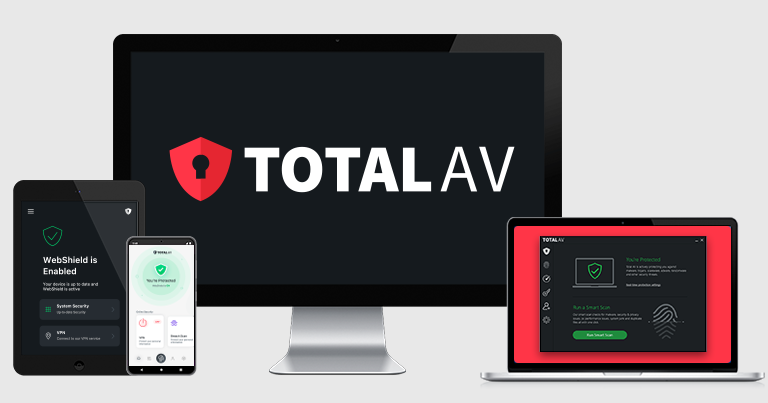
TotalAV is an easy-to-use antivirus that comes with a couple of really good extras. It provides an intuitive dashboard that appeals to beginner users as well as customization options that advanced users will appreciate.
I enjoyed using TotalAV’s WebShield. It compares any website you visit with a blacklist of unsafe websites and blocks any one that matches the list. It performed better than Chrome and Firefox in my tests, blocking malicious websites that they both missed.
Other TotalAV features include:
- VPN (virtual private network).
- Password manager.
- System clean-up.
- Data breach monitoring.
- Identity theft monitoring (US only).
- And a lot more…
TotalAV provides the best antivirus-bundled VPN in 2025. It’s fast, great for torrenting, works with all popular streaming platforms, and includes advanced tools like a kill switch.
You also get a pretty decent identity theft monitoring tool with TotalAV. The tool is powered by Aura and comes with $1,000,000 coverage for identity theft losses and live agent assistance for identity recovery. Plus, it monitors dark web forums, breach databases, and credit reports. I only wish TotalAV provided this feature in other regions other than the US.
TotalAV Internet Security is the best overall plan. For $39.00 / year, it covers 5 devices and includes a malware scanner, real-time malware protection, phishing protection, system tune-up tools, and identity theft protection. However, if you’d like to have a password manager and an ad blocker, you’d have to opt for
🥉3. Bitdefender — Best Lightweight Antivirus With Tons of Features

Bitdefender uses an advanced cloud-based anti-malware engine that carries out malware scanning in Bitdefender’s cloud server, thereby offloading the strain on your device and preventing any slow down.
The anti-malware engine uses machine learning and advanced heuristics to detect malicious files on your system. I tested it with the same malware samples I used to test Norton, and Bitdefender detected all the files I threw at it. What’s more, Bitdefender ran smoothly on my PC without affecting my CPU or RAM.
Bitdefender’s web shield is also pretty good. It detected all the phishing sites and unsafe sites in my testing, performing far better than Firefox and Chrome’s built-in protections. Bitdefender also provides a secure encrypted browser window called Safepay that allows you to carry out your online transactions securely.
Some other excellent features from Bitdefender include:
- Parental controls.
- Password manager.
- VPN.
- Anti-theft protection.
- Ransomware protection.
- Webcam protection.
- System optimization.
- And more…
Bitdefender provides some of the best antivirus-bundled parental controls on the market. It includes content filtering, location tracking, geofencing, app usage monitoring, and screen time limits. All these features worked well in my tests and were very easy to set up and use.
I found Bitdefender’s VPN to be pretty good. It’s powered by Hotspot Shield, a popular standalone VPN provider in 2025. With Bitdefender’s VPN, I was able to stream HD videos buffer-free, download files, torrent files, and surf the internet with little to no slowdown on my system. My only complaint is that the VPN is limited to 200 MB browsing data per day on all but the most expensive Premium Security plan.
Bitdefender Total Security, priced at $54.99 / year, provides comprehensive protection for up to 5 devices across all major operating systems and includes all of Bitdefender’s features except the unlimited version of the VPN. To get Bidefender’s unlimited data VPN, you’d have to upgrade to
Comparison of the Best Antivirus Prices in 2025
How to Choose the Best Antivirus in 2025
- Consider an antivirus with good malware protection. Look for brands with high malware detection rates (close to 100%) that use advanced tools like heuristic analysis and massive malware directories (like Norton).
- Assess the impact on system performance. A good antivirus shouldn’t slow down your system while operating in the background. It’s normal for a full system scan to slow down your device a bit, but you should look for an antivirus that won’t impact your system’s performance significantly. Bitdefender excels in this area.
- Prioritize ease of use and user interface. Opting for an antivirus with an intuitive interface can save you from potential headaches down the line. Among the top brands, TotalAV is the most user-friendly, but Norton also offers intuitive apps.
- Choose an antivirus with good customer support quality. If an issue arises, you’ll want prompt and helpful support. Top brands like Norton and Bitdefender offer a good range of customer support options, including phone support, live chat, and a vast knowledge base.
- Look at additional features. While the primary goal is to protect your device, additional features such as VPNs, password managers, system cleanup tools, or parental controls might be valuable to you. If that’s the case, you should opt for an antivirus that comes with a good number of extras — it works out cheaper than buying these products separately.
Frequently Asked Questions
Why is antivirus software so expensive?
The cost of antivirus software is influenced by factors like the subscription model, the level and types of customer support, multi-platform compatibility, and extra features like VPNs and password managers — all of which demand resources and development. The need for constantly updated malware databases and advanced scanning engines also requires significant investment. Also, undergoing independent audits for safety and compliance further contributes to the overall cost.
How much does Norton antivirus software cost?
The price of Norton antivirus varies based on the package and duration. Basic plans can start as low as $29.99 / year* for the first year and go up to $299.99 / year* or more for comprehensive packages.
Is it worth paying for antivirus software?
Yes, paying for antivirus software provides more comprehensive protection. While free versions can offer basic security, paid versions typically include advanced features such as a VPN, a password manager, parental controls, and data breach monitoring. If you store sensitive information or conduct financial transactions on your device, investing in a paid antivirus is a smart decision for enhanced security.
Which antivirus is 100% free?
Several antiviruses offer free versions, including top brands like Bitdefender. These free versions provide basic malware protection but might lack advanced features found in paid versions. This is why I recommend going for a premium antivirus like Norton. It might not be free, but it provides a 60-day money-back guarantee, giving you 2 full months to see if it’s right for you.