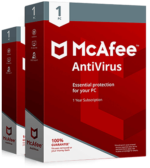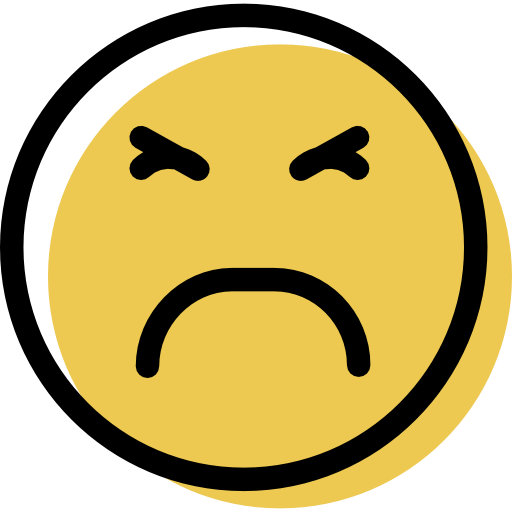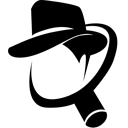McAfee Review: Quick Expert Summary
McAfee provides excellent real-time malware detection and web protection for a great price. It also has a ton of useful extras and is one of the few antiviruses that allow you to cover an unlimited number of devices.
McAfee’s antivirus scanner scored a 100% malware detection rate in all my tests. It identified and blocked simple and sophisticated threats, including viruses, trojans, spyware, ransomware, and cryptojackers. It also has great Windows, Mac, Android, and iOS apps.
McAfee includes:
- Firewall and Wi-Fi network protection.
- Anti-phishing protection.
- Virtual private network (VPN).
- Tracker Remover.
- Password manager.
- Parental controls.
- Identity theft protection.
- File Shredder.
- And a lot more…
For the most part, McAfee’s features work as promised — the Web Advisor blocked more sites and exploits than Chrome and Firefox’s built-in security. I think it’s better than similar protections offered by premium competitors like TotalAV and Avira.
However, some things could still be improved. I don’t like that the full malware scan can cause system slowdowns. The VPN could also use some improvements (I’d love to see split tunneling on Windows), but it’s still one of the best antivirus-bundled VPNs on the market.
Overall, McAfee is one of the best antivirus programs out there. It has a high-quality malware scanner, provides a wide range of security features, and is easy to use. You can choose between various 1-year plans (or a 2-year plan for McAfee Essential) with different features, many of which can protect unlimited devices. McAfee has a 30-day money-back guarantee on all plans, so there’s no risk in trying it out.
June 2025 update: We retested McAfee and all of its features, updated our review with the latest information, and updated some competitor comparisons to reflect the current state of the antivirus market.
McAfee Full Review — Comprehensive Antivirus Suite That Can Protect Unlimited Devices

McAfee is a premium anti-malware suite with heaps of security features. I spent a few weeks testing McAfee’s protections across my PC, MacBook Pro, Samsung Galaxy, and iPhone, and I was really impressed with how well it performed in all areas. It comes with lots of extras, and they all work well.
McAfee is one of the top antivirus programs in 2026 — it’s very reliable, easy to use, and can cover anywhere between five and an unlimited number of devices (which is something that very few antiviruses offer).

McAfee Plans & Pricing — Excellent Value Plans (With Extras for Families)
McAfee offers 4 different pricing tiers: Essential, Premium, Advanced, and Ultimate. Essential is available on a 2-year plan, while Premium, Advanced, and Ultimate are all available on a 1-year plan. Each is good value for money and has a 30-day money-back guarantee.
All McAfee plans include exclusive features for those with auto-renewal switched on. For example, if you have auto-renew on, you’ll benefit from McAfee’s Virus Protection Pledge (meaning you’ll get a full refund if any of your devices ever get a virus).
Here’s a quick overview of all of McAfee’s plans:
McAfee Total Protection Essential — Complete Protection for a Great Price
McAfee Total Protection Essential plan costs $39.99 / year for the 2-year plan. It comes with many great features and covers up to 5 devices. Its features include:
- Antivirus scanner.
- Unlimited-data VPN.
- Firewall.
- Identity monitoring.
- Web browsing and anti-phishing protection.
- Password manager.
- File Shredder.
- 24/7 online support.
This plan is on par with the Norton 360 Standard plan, offering excellent protection across all devices. Users looking for excellent protection at a bargain price should check out this plan (although the lack of parental controls means it’s not as good for families).
McAfee+ Premium — Overall Best Value
McAfee’s Premium plan allows coverage on an unlimited number of devices for $49.99 / year (billed annually) and provides all of the features of the Essential plan. Premium also adds some nice features to reduce your digital footprint. These are:
- Personal Data Cleanup (data broker removal tool).
- Online Account Cleanup (shows accounts tied to your email).
- Social Media Privacy Optimizer.
Premium is a really good bargain. The family plan (which is slightly more expensive) adds parental controls and coverage for unlimited devices.
Overall, Premium is the best-value plan for individuals and families who want to protect all of the devices in their households, and it’s cheaper than many competing brands that offer far fewer features.
McAfee+ Advanced — Good Plan for Identity Protection
McAfee’s Advanced plan starts at $89.99 / year (billed annually) and adds additional identity protection services. If you opt for this plan, McAfee employees will contact data brokers on your behalf and help remove your personal information, saving you time. You’ll also get identity theft insurance to the sum of $1 million, credit monitoring, and a tool for freezing your credit. The family version of Advanced lets you monitor the identities of 2 adults and 2 children while providing unlimited device licenses.
The Advanced plan is good for people who are looking for enhanced identity protection. That being said, I prefer Norton 360 with LifeLock Select, which includes up to $1,050,000 in reimbursement if you fall victim to identity theft, plus 100 GB of cloud storage for just a little bit more.
McAfee+ Ultimate — Most Comprehensive Plan
McAfee’s Ultimate plan costs $199.99 / year for individuals and is billed annually. It adds $25,000 of ransomware compensation and doubles the amount of identity theft insurance, making it a cool $2 million. Additionally, you’ll get comprehensive monitoring for your bank, investment, and other accounts, alerting you to potential fraud. The credit monitoring is also expanded compared to what you get with Advanced — you’ll get daily reports from all 3 bureaus rather than monthly reports from just 1. The family version adds parental controls and financial monitoring for a second adult.
The Ultimate plan covers unlimited devices — it’s pretty pricey but offers the most comprehensive identity and credit protection.
McAfee Security Features — Perfect Malware Detection, Excellent Web Protection & More

Antivirus Scanner — 100% Malware Detection Rates + Easy Scan Scheduling
McAfee’s antivirus scanner uses traditional malware detection methods and heuristics. This means it checks files against McAfee’s huge virus database and identifies potentially dangerous files based on their behavior. I tested McAfee’s antivirus scanner by downloading a massive database of malware files onto my PC — including viruses, trojans, rootkits, ransomware, and spyware. Then, I installed McAfee and ran a full system scan, which found every single threat.

McAfee’s full system scan took around 1 hour to complete — this is on par with competitors like Bitdefender but slower than Norton, which took just 45 minutes in my tests. I also ran McAfee’s quick scan, which took under 2 minutes to finish, and the custom scan length depended on the types of files I chose to scan.
McAfee’s scanner does cause some system slowdown, which is the only thing I don’t like about it. When scanning my PC, it ran slower than normal — I could still browse the internet and use word processing programs, but watching a video or playing a game was out of the question. Luckily, McAfee lets you schedule scans whenever you want, so you can schedule a full system scan to run when you know you won’t be using your PC. This isn’t necessary with competitors like TotalAV don’t impact a system’s performance during system scans.
Overall, McAfee’s antivirus scanner is among the best on the market. If you’re looking for reliable protection against known and zero-day threats, McAfee is a really good choice. It has perfect malware detection rates, fast scans, and simple scan scheduling. My only complaint is that the antivirus scanner slowed down my PC during a full system scan, but you can easily schedule full scans during the night or when you’re not using your PC.
Firewall — Simple but Powerful Firewall (Good Network Protection)

McAfee’s firewall is powerful and easy to use. It runs out of the box, so it’s great for less tech-savvy users. In my testing, it detected a variety of network threats, including intrusions, exploit attacks, and unauthorized programs attempting to communicate with remote servers. It’s more effective than the built-in firewalls provided by Windows and macOS, but I have a few problems with it.
McAfee’s firewall is meant to be used alongside your built-in Windows firewall (rather than as a replacement for it), so it isn’t very customizable — it only lets you manage blocked applications. I’d like to be able to customize my ports, manage internet connections, set advanced rules, and more.
Other top antivirus suites, like Norton and Bitdefender, use a custom smart firewall. McAfee leaves all the heavy lifting to Windows Defender, which handles critical tasks like monitoring inbound traffic. You’re basically paying for an upgrade to a completely free product. Don’t get me wrong, it is better than Windows Defender, but there’s a lot of room for improvement.
The Mac firewall is also somewhat simplistic. You can allow or block incoming and outgoing connections and set custom rules for each Wi-Fi network you use, but that’s about it. It was pretty buggy during my tests — I had to uninstall and reinstall McAfee to get it to even switch on. While it’s an improvement over Apple’s built-in firewall, Intego has a more intuitive and customizable firewall for Mac.
But overall, whether you’re a Windows or a Mac user, the firewall provides decent network protection. I’d like to see the diagnostics tools provide more information about the threats they detect, and I wish they offered more customization options, but it’s still a good firewall to have in 2026.
VPN (Virtual Private Network) — Fast & Secure (Powered by One of the Best VPNs on the Market)

McAfee Secure VPN is powered by TunnelBear (one of the best VPNs in 2026). It’s easy to use, has fast internet connection speeds, and is good for both privacy and activities like browsing and streaming content.
With servers in 48 countries, McAfee’s VPN has a pretty large network. It’s not as big as ExpressVPN (which has servers in 105 countries), but there are locations all over the world. The VPN protects your data with 256-bit AES encryption (one of the strongest encryption protocols out there), and it has a kill switch that automatically disconnects you from the internet if the VPN connection drops.
McAfee’s VPN follows a strict no-logs policy and won’t share your IP address or the sites you visit with any third parties. They don’t even retain this information for themselves. If you’re looking for a VPN to anonymize your internet usage, McAfee is a solid choice.
McAfee’s VPN allows access to Netflix, Paramount+, and lesser-known services like Pluto TV. I could sometimes access Amazon but could never get it to work with Disney+ or Hulu. If you’re looking for a VPN that consistently works with streaming services, I recommend ExpressVPN.
Another drawback is that McAfee’s VPN is missing features like split-tunneling on desktop (which allows you to choose which traffic travels through the VPN server and which traffic travels through your local network). The iOS and Android versions are more advanced, supporting split-tunneling and multiple VPN protocols.

However, McAfee Secure VPN performed really well in my speed tests — I had very fast speeds when I was connected to a local server (I’m in the US), and it maintained decent speeds on distant servers in Europe and South America (although websites took 4–5 seconds to load when I connected to a server in Australia).

McAfee Secure VPN is fast and an ok choice for streaming. It has an intuitive interface, fast speeds on local servers, and works with Netflix. That said, it’s missing split tunneling on desktop and the ability to choose between multiple VPN protocols, features that are normally included in many standalone VPN providers.
Read our full McAfee Secure VPN review here
WebAdvisor (Windows & Mac Only) — Blocks All Dangerous Websites + Helpful Link Checker
McAfee WebAdvisor blocks online threats, including phishing sites, exploit attacks, and browser-based cryptojackers. It also provides security ratings for search results and links shared on a number of popular websites. I was prompted to add it to my browser shortly after installing the app.
WebAdvisor analyzes every website you visit for known exploits, and it also identifies phishing sites from a massive phishing database that is continuously updated.
It blocked every phishing site and exploit attack in my testing, detecting numerous dangerous sites that Chrome’s and Firefox’s built-in protections failed to detect — these results put it right up there with Norton and Bitdefender.

WebAdvisor also includes an optional Secure Search mode, which assigns color-coded safety ratings to your search results. I tested it with Google and found it to be very accurate. Phishing pages were marked as dangerous while pirating sites were flagged as potentially containing illegal content. Every safe site was properly labeled as such.

WebAdvisor can also rate links on social media networks like Facebook, YouTube, LinkedIn, Instagram, and Reddit. In my tests, it was surprisingly accurate, labeling most links as safe, and it correctly flagged phishing sites when a friend was hacked on Instagram. Unfortunately, despite the extension claiming it works on X, it did not during my tests.

Overall, WebAdvisor is one of the best online protection tools. Its anti-phishing and anti-exploit protections are better than Chrome’s and Firefox’s built-in protections, and its search engine and social media link ratings are really helpful, especially for those who have trouble identifying unsafe sites.
Tracker Remover — Simple Tool to Clean Your Computer
Tracker Remover can remove the following system files and browser junk:
- Web browser cookies and trackers.
- Web browsing history.
- Recycle bin items.
- Temporary files.
It worked well in my tests and freed up 2.69 GB of space on my computer in less than a minute.

I especially like how easy it is to view the details of the Tracker Remover scan. The results page showed me a list of categories and the total size and number of files associated with each. The largest portion for me was browser junk, but McAfee also found temporary files I didn’t need taking up space.
Overall, I found Tracker Remover easy to use and helpful, and I liked how detailed its scan results are. That said, I’d like to see some more optimization tools from McAfee. TotalAV, for comparison, can clean more junk off my computer and includes extras like a startup optimizer and game booster.
Password Manager — Basic Set of Features (Extremely User-Friendly)

McAfee’s True Key password manager provides good password protection and decent functionality, but it’s missing some of the additional features included in the best standalone password managers in 2026.
True Key stores and syncs user data in the cloud using 256-bit AES encryption and zero-knowledge architecture — this prevents anyone from accessing your saved logins. McAfee’s password manager can be installed on Windows, Mac, iOS, or Android devices and supports Firefox, Chrome, Safari (iOS only), and Edge.
True Key offers unlimited password storage across devices, credit card and document storage, secure notes, a password generator, and zero-click auto-filling.
However, I was disappointed that True Key doesn’t offer a good 2FA option (you can log in on mobile devices or Windows devices with Windows Hello using biometric scanning, but True Key isn’t compatible with TOTP authenticators or USB tokens like Yubikey).
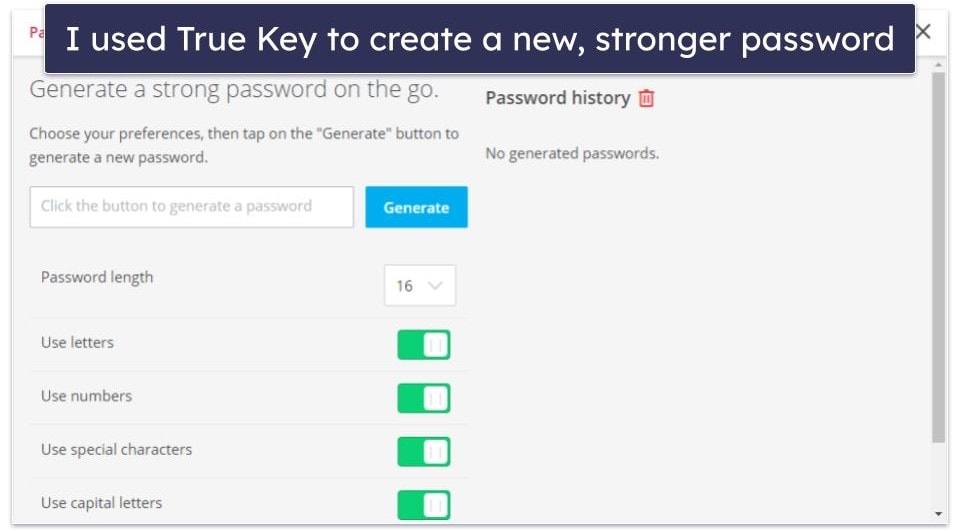
I also don’t like that True Key is missing secure password sharing, password vault auditing, and password breach monitoring — top competitors like 1Password and Dashlane include these features and much more.
That said, True Key is a good basic password manager. I found it very easy to generate, save, and auto-fill passwords. You can set True Key to auto-fill passwords with a single click or even automatically enter your login information when you navigate to a saved website (which is a good time-saver).
True Key also offers simple master password recovery — if you forget your master password, McAfee will send you an email to change your password. This is convenient, but it can also be a security risk. Luckily, McAfee lets you disable email-based password recovery.
Overall, I like how user-friendly True Key is. Even if its features are limited compared to the best standalone password managers, it’s still a useful addition to Total Protection.
Read our full McAfee TrueKey review here
Parental Controls — Great App + Web Blocking Capabilities (Better Than Most Antivirus-Bundled Parental Controls)
McAfee Safe Family offers excellent parental controls for Windows, Android, and iOS (but not for Mac).
Safe Family allows you to:
- Filter web content.
- Limit device usage and internet access.
- Block specific apps.
- Track device location (within 30 feet/10 meters).
When I tested Safe Family, I found its interface very intuitive and uncluttered. I like that McAfee offers presets for every child’s app usage and web usage rules based on age. You can then manually adjust permissions for individual apps and content categories, add websites to be blocked, and schedule screen time for each child.

Every feature worked as promised during my tests. I tested it against a variety of content, including pornographic websites, violent games, social media sites, and sites hosting hate speech — it blocked all of these unsafe sites and logged my searches (this is great for parents wanting to stay informed about what kinds of content their kids are searching for).
That said, I had some serious issues getting the parental controls set up. I added my PC as a child’s device without any problem. However, I hit a roadblock when I installed the Safe Family app on my Android phone and tried to set it up as a parent’s device. The app told me my McAfee trial had expired even though I’d just purchased a subscription! Oddly enough, I could set the same phone up as a child’s device without any problems. However, I eventually cleared this up with help from support.
McAfee Safe Family also blocked me from downloading new apps and prevented me from making in-app purchases without parental permission. I could not uninstall McAfee Safe Family without entering my parental login details. I also like the Family Requests option, which allows your kid to ask you for permission for extra screen time or to access a blocked website or app.
One of Safe Family’s best features is its location tracking. You can track your child’s devices to within 10 meters, and your child can also send a quick update when they’ve safely arrived at their destination. I tested the location tracking with my daughter’s iPad and was surprised at how accurately Safe Family could track her device — it was much more responsive and precise than Apple or Google’s “Find My” tools.
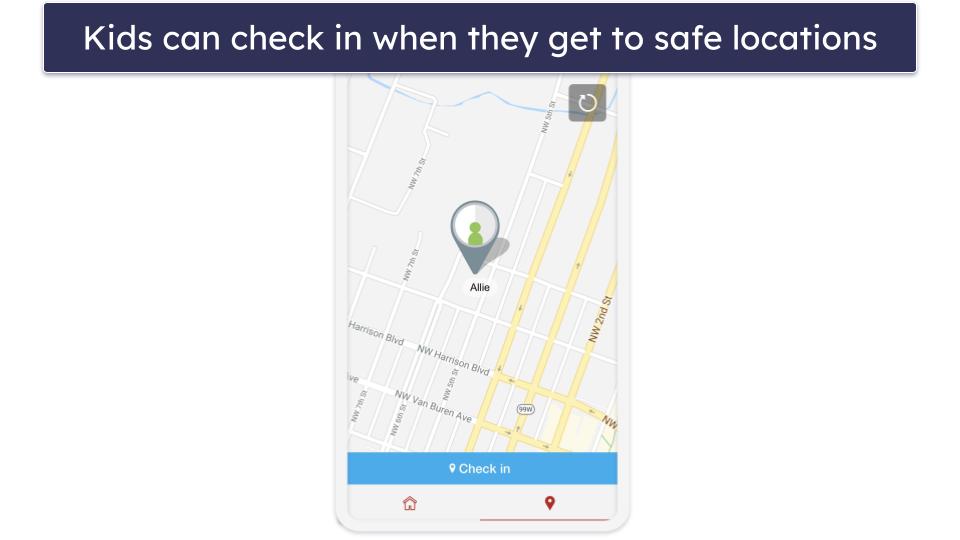
However, McAfee Safe Family lacks key features offered by other top parental controls. These include YouTube monitoring, phone call and text message monitoring, and an emergency contact feature (allowing your kid to quickly contact a family member or trusted friend if they are in danger). Unfortunately, the iOS app is far more limited, lacking web filtering, uninstall prevention, and the ability for children to request access to blocked apps. If you need a good parental control app for iOS, recommend Qustodio.
Overall, McAfee Safe Family is an excellent parental control app. I like the app, website blocking capabilities, and location tracker, but I’d like to see McAfee add features like YouTube monitoring.
Identity Monitoring — Monitors a Huge Range of Personally Identifiable Information for Leaks

McAfee’s Identity Monitoring provides real-time monitoring for a huge variety of personally identifying information (PII) using live dark web monitoring along with Experian’s credit network. It’s available for customers in 30+ countries, including the UK, the US, Australia, Brazil, Canada, France, Germany, Italy, Japan, New Zealand, and Spain, which is a lot better than most competitors that tend to cover US customers only.
McAfee’s Identity Monitoring tool lets you monitor the following information to see if it was involved in a data breach:
- SSN (Social Security Number).
- Dates of birth.
- Driver’s licenses.
- Tax IDs.
- Passports.
- Medical IDs.
- Email addresses.
- Phone numbers.
- Credit and debit cards.
- Usernames.
- Bank accounts.
You can only monitor a limited number of items in each category, with the family plans providing identity monitoring for 2 adults. In general, these limits aren’t an issue. For example, I don’t know anyone with more than 10 credit cards or physical addresses. The exception is that family plans only let you monitor 1 social security number, which is odd given that you can enter 2 passport numbers.
If any of your information has been breached, McAfee will immediately inform you. It details the incident and gives a step-by-step guide on how to respond.

This is all standard, but McAfee also has some rather unique features, namely Personal Data Cleanup and Online Account Cleanup. The former is a data broker removal tool. Just like Norton’s Privacy Monitor, Personal Data Cleanup makes it easy to request that companies stop selling your data. If you are on one of McAfee’s top plans, this whole process is handled automatically.
Online Account Cleanup looks for potentially compromised accounts associated with your email address. I entered my old junk email address and found a frankly concerning number of accounts that had resulted in my phone number and other types of personal information being leaked. McAfee made it easy to delete or disassociate these accounts from my real identity. I don’t know of any other antivirus that offers an equivalent feature.
On top of that, you can get identity theft coverage of up to $2 million, credit monitoring, Lost Wallet Protection, ransomware insurance, financial account monitoring, and more. McAfee can also initiate a credit freeze on the highest-tier plan if you’re at risk of identity theft.
Overall, McAfee Identity Monitoring offers strong identity theft prevention with a variety of tools to monitor a good range of PII — it’s an excellent and affordable option for users in many different countries who want to safeguard their identity.
Additional Features — Social Privacy Manager, Secure File Shredder & More
McAfee offers several more security tools, including:
- File Shredder.
- Social Privacy Manager.
- Deepfake detector (Lenovo AI laptops only).
- Anti-tracker.
The File Shredder is a nice addition. It writes over your sensitive deleted folders, so they can’t be restored. It can completely remove files and whole folders in just a few seconds. Simply right-click any file, and you’ll see the option to shred it (incidentally, you can scan files using the same method).
McAfee also has a tool that makes optimizing your privacy settings on social media sites easy. Once added to your browser, Social Privacy Manager will scan for your accounts on sites like Google, YouTube, Facebook, and TikTok and automate your settings for maximum privacy.
There’s also a free browser extension that blocks websites from tracking you. McAfee Anti-tracker (not to be confused with Tracker Remover) stops websites from gathering information about you. It’s a good feature, but I wish it were integrated with WebAdvisor.
Overall, McAfee’s additional features are pretty good, and I appreciate that the company works hard to provide an array of useful protections with its premium antivirus offering.
McAfee Ease of Use & Setup — Simple + Easy-To-Navigate Dashboard
How to Install McAfee (Just 3 Simple Steps):
- Purchase McAfee and create an account. Choose the McAfee product that best suits your needs. After selecting your plan, you’ll be prompted to create an account. Follow the on-screen instructions to set up your McAfee account.
- Download the McAfee installer. Once your account is set up, you’ll be redirected to a page featuring a “Download” button. Click on it to download the McAfee installer tailored to your operating system. After the download is finished, open the installer and follow the on-screen instructions.
- Activate and set up McAfee. After installation, open the McAfee software. You’ll be prompted to log into your account or enter a code. Once you’re in, McAfee will give you a brief app tour and instruct you on how to run your first scan.
McAfee’s download and installation only took a few minutes. Immediately after installation, McAfee offered to run an antivirus scan, which took about an hour on my PC.
The McAfee app’s dashboard is simple enough. There are multiple ways to navigate to most features. The home page has shortcuts to the scanner, VPN, personal data cleanup tool, and identity monitoring dashboard. Alternatively, you can click the 4 squares on the left toolbar to find links to all of McAfee’s features.
Some of the home screen buttons are useful — for example, the Antivirus button opens a window where you can easily schedule a scan, select from different scan types, or run a quick scan of your system. However, ultimately, I think navigating through the sidebar on the left is easier.

McAfee also provides a 4-digit score to indicate how protected you are. There is a Protection Score button in the sidebar, but you can’t see your score from within the app for some reason. I only found a link to the web dashboard. Clicking on it, I saw my score and some contextual information about how to raise it, but ultimately, I don’t think it’s a very useful feature.

Accessing the parental controls is way harder than it needs to be. You must use a dedicated mobile or desktop app to view reports about your child’s activities and set rules. Norton lets you do this through the web dashboard, which I find much more convenient.
For the most part, though, McAfee’s features are easy to use. The app has a lot of redundancies, but this just means there are multiple ways to access every feature. I wish you could access the parental controls from the McAfee dashboard. It’s also a shame that your Protection Score isn’t visible within the app, but considering how many features it has, McAfee makes its security tools pretty simple to find and utilize.
McAfee Mobile App — Affordable Mobile Apps for Both iOS & Android

McAfee offers solid mobile security apps for iOS and Android. The app’s interface is uncluttered and easy to navigate. Simply scroll down from the home screen to find every feature.
McAfee detected all of the Android-specific malware on my device after a 10-minute scan. I was pretty impressed with the speed and accuracy of this scan — many competitors fail to catch files like rootkits, adware, and data-gathering spyware apps.
Scam Protection is another handy feature, given the rise of scam text messages. I set it up with just a few taps. By the end of the day, it had detected and blocked multiple scam text messages. You won’t see anything when it blocks a message, but you can check within the app to see a list of its blocked messages.
McAfee doesn’t offer an antivirus scanning feature for iOS, but it does offer a smart scan that looks for device vulnerabilities, excellent anti-phishing protections, and more.
Unfortunately, McAfee lacks basic anti-theft features. However, there are still some other useful features of McAfee’s mobile app, including:
- Wi-Fi network scanner. Scans every Wi-Fi network for security issues.
- Secure VPN. Encrypts your browsing traffic and protects your true IP address (but it’s not as good as standalone VPNs like ExpressVPN).
- ID theft protection. Alerts you if your email address is found in any data breaches.
- Social Privacy Manager. Changes your settings to maximize privacy on sites like Facebook, YouTube, Google, TikTok, and more.
McAfee’s mobile app isn’t the most feature-rich option (I much prefer Norton’s mobile app), but it’s an affordable choice for both iOS and Android — especially if you get it with McAfee’s Premium plan.

McAfee Customer Support — Helpful Live Chat, Comprehensive Knowledge Base & Good Phone Support
McAfee’s customer support options include:
- Chatbot.
- Live chat.
- Phone support (24/7 in certain countries).
- Online knowledge base.

Contacting McAfee’s support team by phone is extremely handy, particularly when you have a pressing query. When I encountered a problem with my plan, the phone support team efficiently upgraded my plan, handled my refund, and even provided a discount within a few minutes. There are phone lines in 40+ countries, many of which are available 24/7.
You can also get support through live chat. You have to go through a chatbot first, but I was connected to an agent in just a few minutes when I asked. The agent answered my first question quickly. When I asked for another, more complicated one, she took the time to do her research rather than bombarding me with marketing language. I appreciated this, as some antiviruses treat support as a way to sell their products.
You can only talk to a human during certain hours. McAfee doesn’t publish when this type of support is available, so you may have to try a few times to reach someone. Sometimes, the bot simply told me to call the phone number when I asked to speak to a real person.
McAfee’s phone support agents always offered to take control of my PC through a downloadable applet and fix issues while I watched them do it. Beginner users might find this appealing, but I prefer to ask for instructions and do everything myself. My questions were always answered in detail, and I was given a case number for every inquiry in case I needed to follow up on it.
For the moment, McAfee’s support forum is offline. It is in the process of being relaunched, but there’s no telling when it will come back. The forum was very active and helpful in the past, so there’s reason to hope the new version will be just as good when it launches.
I was very pleased with the knowledge base. Many pages outline how to use McAfee’s features, overcome common issues, and much more. There are also quite a few helpful video guides alongside easy-to-follow step-by-step instructions. It’s also really easy to request a refund via your McAfee account.
Overall, I found McAfee’s support excellent. My only complaint is the lack of accessible email support, but chat support mostly makes up for this. Beyond that, the knowledge base and the phone support are very good. I was particularly pleased that phone support is available even if you’re on a free trial.
What McAfee Can Do Better — The Firewall Isn’t Very Customizable
McAfee is a great antivirus, but it could be even better with some changes. To start, I’m a little disappointed with the firewall. Most top antiviruses have their own secure firewalls, but McAfee just fortifies your built-in firewall. There aren’t many customization options, and I had trouble starting it on my Mac. Don’t get me wrong, it’s better than the default firewall that comes with Windows, but I’d prefer to see something like Norton’s customizable smart firewall.
Another drawback is the lack of anti-theft features. Competitors like Bitdefender include tools to track lost devices, sound alarms, and remotely lock or wipe data. These features are invaluable for laptops and mobile devices, and McAfee’s absence of such capabilities is disappointing.
This one’s a bit of a minor nitpick, but I wish McAfee would consolidate its browser extensions. As it happens, you need 4 browser extensions to take advantage of all of McAfee’s features. It would also be great if parents could access reports about their children’s devices through the web dashboard.
Overall, though, McAfee provides a powerful security suite. The malware scanner is great, and the product is packed with a wide range of features. While some features could use some improvement, it’s still better than a lot of antiviruses on the market.
Is McAfee the Best Antivirus in 2026?
McAfee’s provides well-rounded security suites, and its antivirus scanner is one of the best I’ve ever tested — McAfee scored a 100% detection rating in my testing, successfully identifying and removing all types of malware. The only minor downside is that the full scan may cause system slowdown, but this can be prevented by scheduling scans when you’re not using your computer.
McAfee’s web protections are exceptionally good, and its parental controls and mobile apps have excellent features inside intuitive interfaces across a variety of devices. I think McAfee’s VPN and password manager are useful, but not nearly as good as those found in the top standalone VPNs and password managers.
Overall, McAfee is one of the best internet security suites on the market, with a huge number of useful features and super affordable plans for individuals and families. Whether you pick up the Essential plan for 5 devices or the Premium and Advanced plans for unlimited devices, you’re getting excellent malware protection for PCs, Macs, Androids, and iOS devices for a great price.
McAfee also offers excellent customer support and a risk-free 30-day money-back guarantee.
Frequently Asked Questions
Is McAfee a good antivirus?
Yes. McAfee ranks among the top anti-malware scanners on the market, with a consistent 100% detection rating for various malware, including trojans, rootkits, spyware, adware, and more.
In my tests, McAfee’s full system scan took about 1 hour to complete, which is comparable to top competitors like Bitdefender. McAfee allows you to schedule scans, too, and there’s also an option to customize your scan (you can select specific files to scan).
McAfee offers affordable antivirus plans for individuals and families across a range of devices.
Will McAfee remove malware from my computer?
Yes. McAfee is a reliable antivirus that can scan your PC for viruses and protect it in real-time. It performed consistently well in my tests, detecting all kinds of malware, such as ransomware, spyware, cryptojackers, adware, etc. It also includes a real-time protection engine that can block malware files from being downloaded or opened on your device.
With auto-renewal enabled, you’ll also benefit from the McAfee Virus Protection Pledge. This means that McAfee promises to give users their money back if it cannot remove malware from their devices (Norton has a similar deal with their products, as well).
Will McAfee slow down my computer?
It likely will, at least on a full scan. McAfee slowed down my PC during a full system scan, but users can also schedule scans during the night to avoid any slowdowns. McAfee is unlikely to slow down your system when you’re not performing a scan. That said, if you’re looking for a very lightweight antivirus, take a look at Bitdefender, which is extremely easy on system resources.
Does McAfee have a free version?
McAfee doesn’t have a free antivirus for protecting computers, but it offers a 30-day money-back guarantee with all of its plans (extended to 60 days for auto-renewal customers). You can use the Android and iOS app without a subscription, but you’ll only get access to a limited set of features.
Is McAfee available for iOS and Android?
Yes. McAfee has mobile apps for both iOS and Android. McAfee’s mobile app offers advanced anti-malware and anti-phishing protection, a Wi-Fi security check, and a VPN. It’s one the best mobile apps on the market today — and it’s extremely affordable when purchased as part of any multi-device plan.
Which McAfee should I buy?
It depends on what you need! To cover 5 devices and benefit from McAfee’s excellent malware protection and most of its extra features, you can opt for the Essential plan.
But if you have a larger household and would like unlimited device coverage, the Premium plan is a great option. If you want comprehensive identity theft protection, you should check out the Advanced plan. All plans are available as family variants, getting you extra licenses and parental controls.
Can McAfee be trusted?
Yes. McAfee is a safe and secure software you can install on your Windows, Mac, Android, and iOS devices. McAfee is a legitimate cybersecurity company that doesn’t engage in shady endeavors, such as logging your data and selling it to third-party advertisers. It scans, detects, and removes malware from your devices and helps prevent real-time cyber threats like phishing attacks, ransomware, rootkits, and trojans. It also offers a lot of extra features, including a firewall and a VPN.
Is there a better antivirus than McAfee?
My favorite antivirus is Norton. Its scans are faster and use fewer resources, it has better parental controls and a better password manager, and it comes with other features that McAfee lacks, such as webcam protection and cloud backup. That being said, McAfee’s malware detection rate is just as good as Norton’s, it’s also feature-rich, it offers competitive pricing plans, and it’s an overall excellent value.